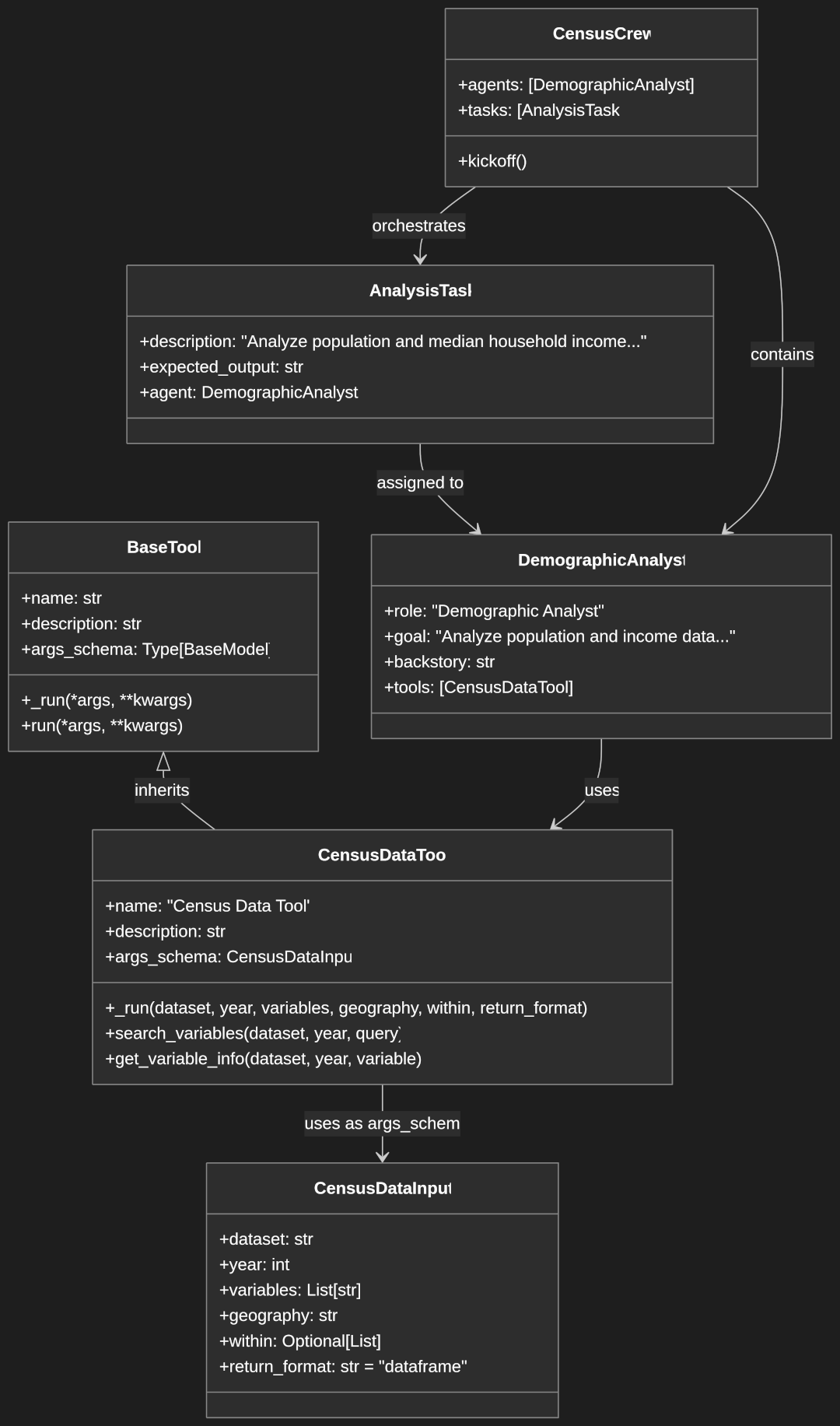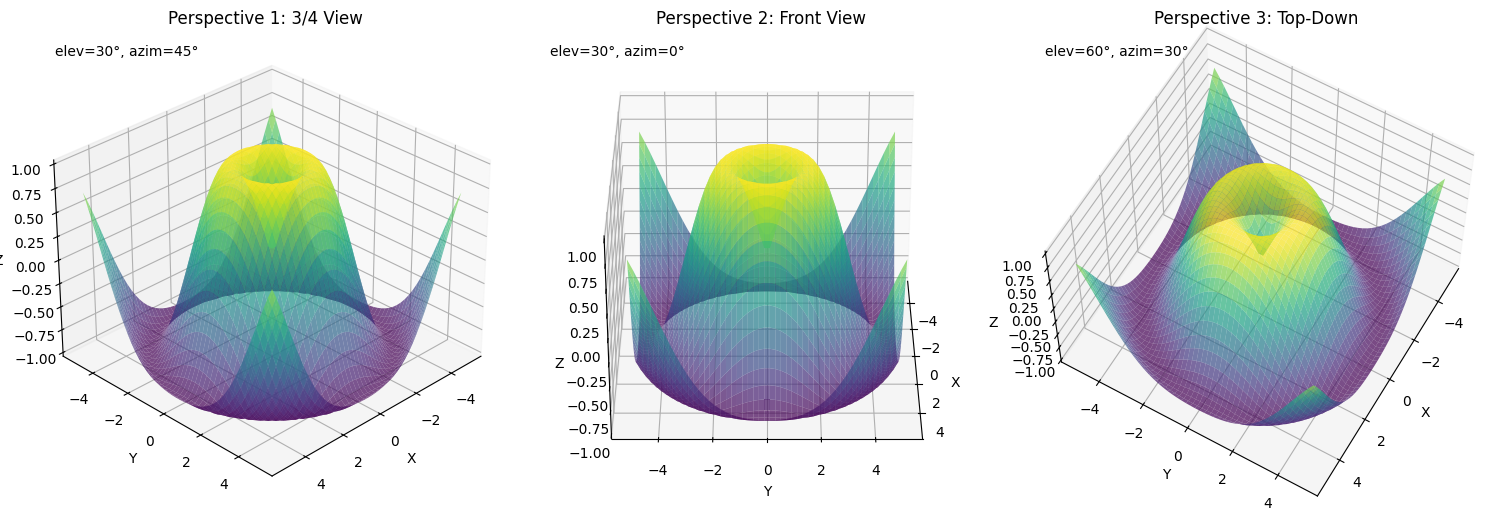Complete Guide to Dates, Time, Conversions and Timezones in Python
Working with dates and times is a fundamental requirement in modern programming, yet it remains one of the most challenging aspects to get right. Python provides robust tools for handling dates, times, and timezones, but understanding how to use them effectively is crucial for developing reliable applications.
In this comprehensive guide, we’ll explore Python’s datetime functionality, from basic operations to advanced timezone handling. Whether you’re building a global application that needs to track events across different time zones or simply want to perform reliable date calculations, this guide will equip you with the knowledge and best practices you need.
You’ll learn:
- How to work with Python’s datetime module effectively
- Methods for converting between different date and time formats
- Techniques for handling timezones and conversions
- Best practices for avoiding common pitfalls
The entire guide can be followed by working through in Python REPL.
$ python3
Python 3.12.3 (main, Feb 4 2025, 14:48:35) [GCC 13.3.0] on linux
Type "help", "copyright", "credits" or "license" for more information.
>>>
Getting Started with Python’s datetime Module
Core datetime Classes Overview
Python’s datetime module provides several essential classes for handling dates and times:
from datetime import datetime, date, time, timedelta, tzinfo
These imports make the core datetime classes available in your program. Each class serves a specific purpose in date and time handling.
- datetime.datetime: The most comprehensive class, combining date and time information
- datetime.date: Handles date-only information (year, month, day)
- datetime.time: Manages time-only information (hour, minute, second, microsecond)
- datetime.timedelta: Represents duration or differences between dates/times
- datetime.tzinfo: Abstract base class for timezone information
Basic Operations and Syntax
Getting the current date and time is one of the most common operations:
# Current date and time
current_datetime = datetime.now()
# Current date only
current_date = date.today()
# Create a specific datetime
specific_datetime = datetime(2023, 12, 25, 14, 30, 0)
When run you should get:
>>> from datetime import datetime, date, time, timedelta, tzinfo
>>> # Current date and time
>>> current_datetime = datetime.now()
>>>
>>> # Current date only
>>> current_date = date.today()
>>>
>>> # Create a specific datetime
>>> specific_datetime = datetime(2023, 12, 25, 14, 30, 0)
>>> current_datetime
datetime.datetime(2025, 5, 21, 21, 48, 2, 278394)
>>> current_date
datetime.date(2025, 5, 21)
>>> specific_datetime
datetime.datetime(2023, 12, 25, 14, 30)
In this example, datetime.now() captures the current date and time, date.today() gets just the current date, and we create a specific datetime for Christmas 2023 at 2:30 PM using the datetime constructor.
Working with Current Date and Time
Understanding the differences between now() and today() is crucial:
# Import timezone class
from datetime import datetime, date, timezone
# Get current date and time with timezone awareness
now_with_tz = datetime.now(timezone.utc)
# Get current date only
today = datetime.today()
# Get current UTC time
utc_now = datetime.utcnow()
The above example should output:
>>> # Import timezone class
>>> from datetime import datetime, date, timezone
>>>
>>> # Get current date and time with timezone awareness
>>> now_with_tz = datetime.now(timezone.utc)
>>>
>>> # Get current date only
>>> today = datetime.today()
>>>
>>> # Get current UTC time
>>> utc_now = datetime.utcnow()
>>> now_with_tz
datetime.datetime(2025, 5, 22, 1, 49, 7, 90551, tzinfo=datetime.timezone.utc)
>>> today
datetime.datetime(2025, 5, 21, 21, 49, 7, 91118)
>>> utc_now
datetime.datetime(2025, 5, 22, 1, 49, 11, 583150)
This code demonstrates three different ways to get the current time. now(timezone.utc) returns a timezone-aware datetime in UTC, today() returns the current local date and time, and utcnow() returns the current UTC time but as a naive datetime object (without explicit timezone information).
The key difference is that now() can accept a timezone parameter, while today() always returns the local date.
Creating and Formatting Date/Time Objects
Creating datetime Objects
There are several ways to create datetime objects:
# From scratch
dt = datetime(2023, 12, 25, 14, 30, 0)
# From timestamp
ts = datetime.fromtimestamp(1672531200)
# From string
dt_from_string = datetime.strptime("2023-12-25 14:30:00", "%Y-%m-%d %H:%M:%S")
Here we see three different ways to create datetime objects: directly specifying year, month, day, and time components; converting from a Unix timestamp (seconds since January 1, 1970); and parsing from a string using a format specification.
>>> dt
datetime.datetime(2023, 12, 25, 14, 30)
>>> ts
datetime.datetime(2022, 12, 31, 19, 0)
>>> dt_from_string
datetime.datetime(2023, 12, 25, 14, 30)
String Formatting Essentials
Converting between strings and datetime objects is a common requirement:
# datetime to string (strftime)
dt = datetime.now()
formatted = dt.strftime("%Y-%m-%d %H:%M:%S")
# string to datetime (strptime)
dt_object = datetime.strptime("2023-12-25", "%Y-%m-%d")
This code demonstrates bidirectional conversion between datetime objects and strings. strftime() (string format time) converts a datetime to a formatted string, while strptime() (string parse time) does the opposite, creating a datetime from a string according to the specified format.
>>> dt
datetime.datetime(2025, 5, 21, 21, 50, 59, 482771)
>>> dt_object
datetime.datetime(2023, 12, 25, 0, 0)
Common format codes:
- %Y: Year with century (2023)
- %m: Month as number (01-12)
- %d: Day of month (01-31)
- %H: Hour in 24-hour format (00-23)
- %M: Minute (00-59)
- %S: Second (00-59)
ISO Format Handling
ISO 8601 is the international standard for date and time representation:
# Convert to ISO format
iso_string = datetime.now().isoformat()
# Parse ISO format string
dt = datetime.fromisoformat('2023-12-25T14:30:00')
ISO 8601 provides a standardized way to represent dates and times. The isoformat() method converts a datetime to a string in ISO format (YYYY-MM-DDTHH:MM:SS.ffffff), while fromisoformat() parses an ISO-formatted string back into a datetime object.
>>> iso_string
'2025-05-21T22:37:38.444378'
>>> dt
datetime.datetime(2023, 12, 25, 14, 30)
Working with Timezones
Understanding Timezone Concepts
Timezone handling is critical for applications that operate across different regions:
- UTC (Coordinated Universal Time) serves as the global time standard
- Local time varies by geographic location
- Daylight Saving Time (DST) adds complexity to timezone calculations
Using pytz Library
pytz is the most popular library for timezone handling:
import datetime
from pytz import timezone
# Create timezone-aware datetime
ny_tz = timezone('America/New_York')
ny_time = datetime.datetime.now(ny_tz)
# Convert between timezones
utc_time = ny_time.astimezone(timezone('UTC'))
This code demonstrates how to use pytz to work with timezones. First, we create a timezone object for New York, then create a datetime in that timezone. Finally, we convert the New York time to UTC. Using the full datetime.datetime notation is necessary when importing the entire datetime module.
>>> ny_tz
<DstTzInfo 'America/New_York' LMT-1 day, 19:04:00 STD>
>>> ny_time
datetime.datetime(2025, 5, 21, 22, 38, 16, 510588, tzinfo=<DstTzInfo 'America/New_York' EDT-1 day, 20:00:00 DST>)
>>> utc_time
datetime.datetime(2025, 5, 22, 2, 38, 16, 510588, tzinfo=<UTC>)
Best practices with pytz:
- Always create timezone-aware datetimes
- Store times in UTC
- Convert to local time only for display
- Use timezone names from the IANA database
Modern Timezone Handling with zoneinfo
Python 3.9+ introduced the zoneinfo module as a modern alternative to pytz:
from datetime import datetime
from zoneinfo import ZoneInfo
# Create timezone-aware datetime
dt = datetime.now(ZoneInfo("America/New_York"))
# Convert to different timezone
tokyo_time = dt.astimezone(ZoneInfo("Asia/Tokyo"))
The zoneinfo module provides similar functionality to pytz but with a cleaner API that’s now part of the standard library. This code creates a datetime in New York’s timezone and then converts it to Tokyo time. Note that we’re importing the datetime class directly, allowing us to use datetime.now().
>>> dt
datetime.datetime(2025, 5, 21, 22, 39, 3, 225173, tzinfo=zoneinfo.ZoneInfo(key='America/New_York'))
>>> tokyo_time
datetime.datetime(2025, 5, 22, 11, 39, 3, 225173, tzinfo=zoneinfo.ZoneInfo(key='Asia/Tokyo'))
Advantages of zoneinfo:
- Built into Python standard library
- More intuitive API
- Better performance
- Automatic timezone database updates
Date and Time Operations
Basic Calculations
Performing calculations with dates and times:
from datetime import timedelta
# Add time
future = datetime.now() + timedelta(days=7)
# Subtract time
past = datetime.now() - timedelta(hours=12)
# Calculate duration
duration = future - past
This example shows how to perform date arithmetic using the timedelta class. We can add a week to the current time, subtract 12 hours, and calculate the difference between two datetimes. The result of subtracting one datetime from another is a timedelta object representing the duration.
>>> future
datetime.datetime(2025, 5, 28, 22, 40, 34, 84703)
>>> past
datetime.datetime(2025, 5, 21, 10, 40, 34, 85200)
>>> duration
datetime.timedelta(days=7, seconds=43199, microseconds=999503)
Comparison Operations
date1 = datetime(2023, 12, 1)
date2 = datetime(2023, 12, 25)
# Compare dates
is_before = date1 < date2
is_equal = date1 == date2
is_after = date1 > date2
# Sort datetime objects
dates = [date2, date1]
sorted_dates = sorted(dates)
Datetime objects can be compared using standard comparison operators. This allows you to determine if a date is before, equal to, or after another. You can also sort a list of datetime objects chronologically using Python’s built-in sorted function.
>>> date1
datetime.datetime(2023, 12, 1, 0, 0)
>>> date2
datetime.datetime(2023, 12, 25, 0, 0)
>>> is_before
True
>>> is_equal
False
>>> is_after
False
>>> dates[datetime.datetime(2023, 12, 25, 0, 0), datetime.datetime(2023, 12, 1, 0, 0)]
>>> sorted_dates
[datetime.datetime(2023, 12, 1, 0, 0), datetime.datetime(2023, 12, 25, 0, 0)]
Date Ranges and Intervals
def date_range(start_date, end_date):
for n in range((end_date - start_date).days + 1):
yield start_date + timedelta(days=n)
# Example usage
start = date(2023, 12, 1)
end = date(2023, 12, 31)
for d in date_range(start, end):
print(d)
This code creates a generator function that yields every date in a specified range. It calculates the number of days between the start and end dates, then yields each date by adding incremental timedeltas. The example usage prints all days in December 2023.
>>> # Example usage
>>> start = date(2023, 12, 1)
>>> end = date(2023, 12, 31)
>>> for d in date_range(start, end):
... print(d)
...
2023-12-01
2023-12-02
2023-12-03
...SNIPPED...
2023-12-29
2023-12-30
2023-12-31
Conclusion
Working with dates, times, and timezones in Python requires careful attention to detail and understanding of key concepts. Remember these key points:
- Always use timezone-aware datetime objects when working with times
- Store timestamps in UTC and convert to local time only for display
- Use appropriate libraries (datetime, pytz, or zoneinfo) based on your needs
- Handle edge cases like DST transitions carefully
- Follow best practices for performance and maintainability