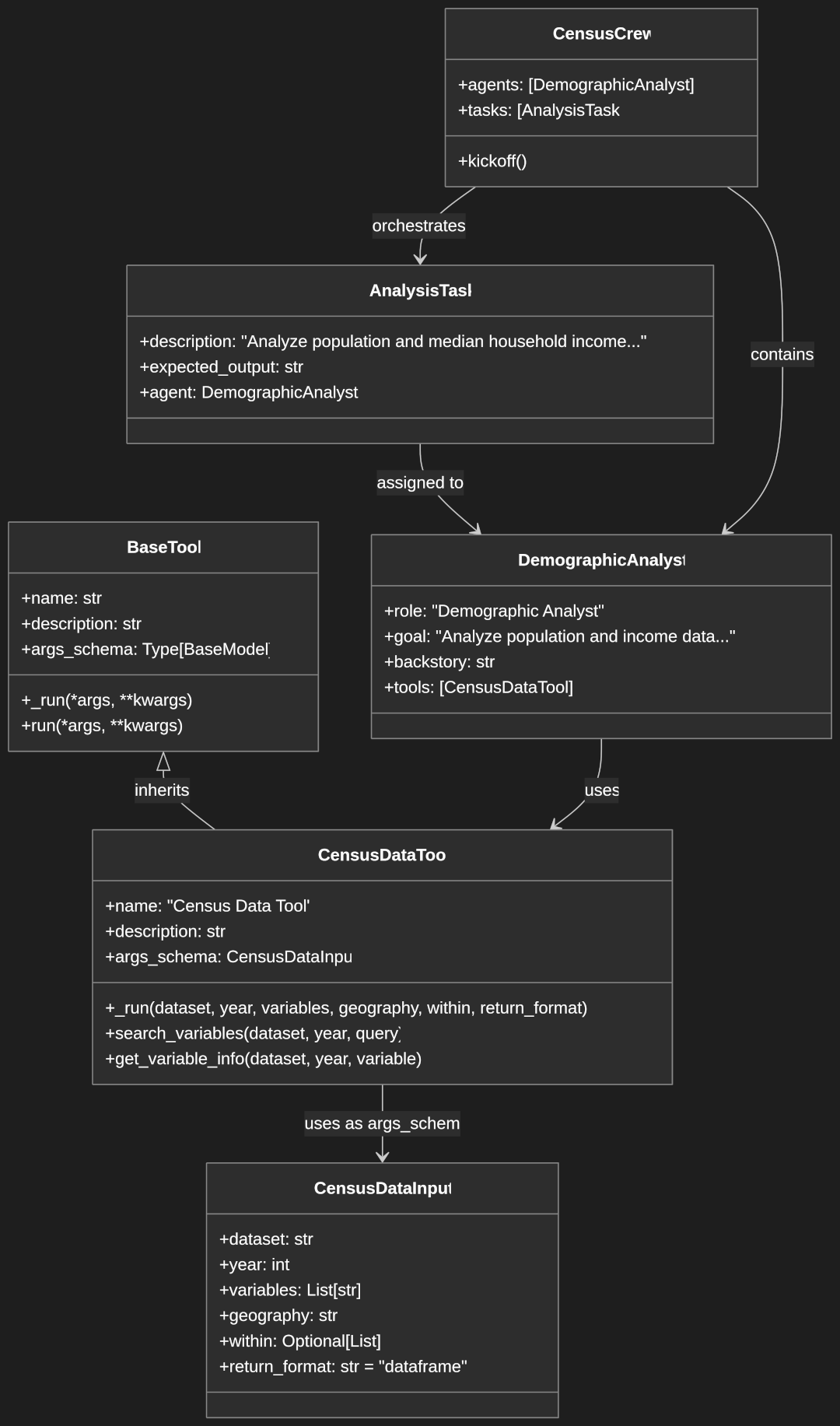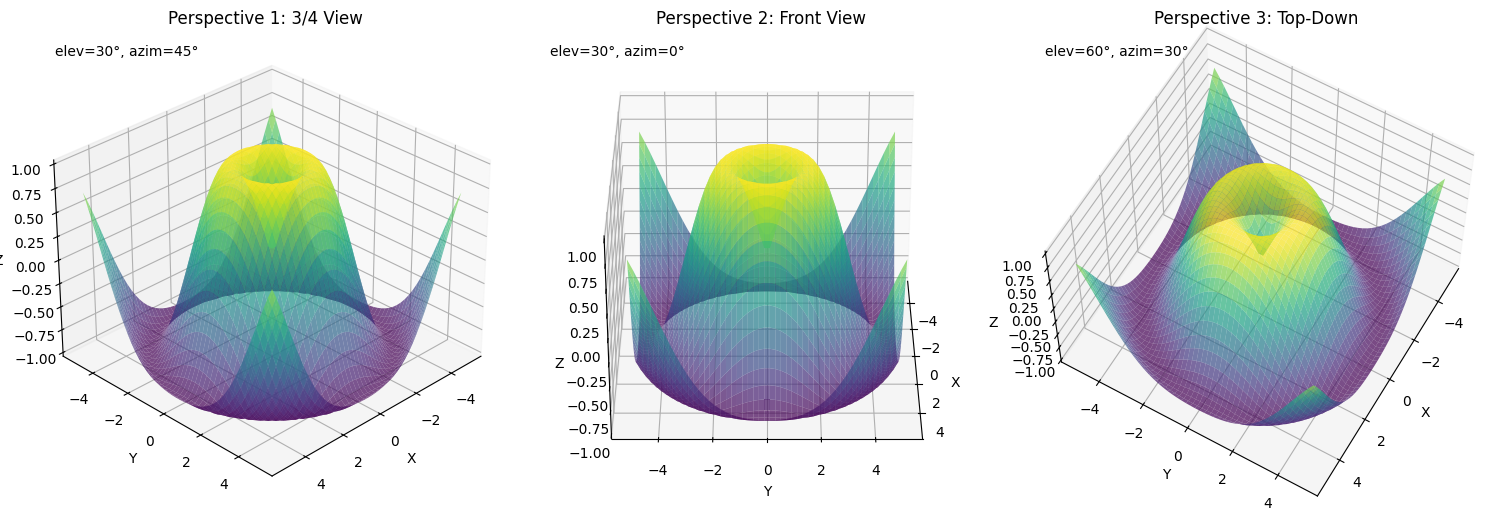Using Pickle in Python for Object Serialization
Introduction
Ever needed to save a complex Python object to disk and felt like you were trying to stuff an octopus into a jar? Python’s Pickle module solves this exact problem, letting you preserve your data structures with remarkable ease.
In the world of Python programming, data persistence is a crucial requirement for many applications. Whether you’re building a machine learning model, developing a game that needs to save progress, or creating a data processing pipeline, you’ll often need to save Python objects for later use. This is where Pickle, Python’s built-in serialization module, comes into play.
Pickle solves the fundamental problem of converting complex Python objects into a format that can be stored or transmitted and later reconstructed. This process, known as serialization (or marshalling), is essential for data persistence and inter-process communication.
Quick Tip: Think of Pickle as a digital preservation system – it captures your Python objects exactly as they are, ready to be brought back to life later!
Real-World Pickle Scenarios
- Machine Learning: Save your trained model after hours of computation, so you never have to retrain from scratch
- Web Applications: Store session data between user visits
- Data Processing: Cache intermediate results in complex data pipelines
- Gaming: Save player progress and game state with a single function call
Understanding Pickle Basics
Definition and Purpose
Pickle is Python’s native serialization module, built directly into the standard library. It provides a powerful mechanism for converting Python objects into a byte stream (serialization) and reconstructing them later (deserialization). This process is also known as “pickling” and “unpickling.”
Key Features
Pickle supports a wide range of Python objects:
- Built-in types (lists, dictionaries, sets, tuples)
- Custom class instances
- Nested data structures
- Most Python objects that don’t include code
The module offers multiple protocol versions (0 through 5), each adding new features and optimizations. Protocol 3 is the default in Python 3, while Protocol 5 adds support for out-of-band buffers and other optimizations.
Basic Import and Setup
Using Pickle is straightforward, requiring only a single import statement:
import pickle
Getting Started with Pickle
Basic Serialization Operations
To serialize (pickle) an object to a file:
data = {'name': 'John', 'age': 30, 'city': 'New York'}
with open('data.pkl', 'wb') as file:
pickle.dump(data, file)
This example shows how to save a dictionary to a file. First, we create a simple dictionary with three key-value pairs. Then, we open a file named ‘data.pkl’ in binary write mode (‘wb’ – binary mode is essential for pickle). The with statement ensures the file is properly closed after the operation. Finally, pickle.dump() takes two arguments: the object to serialize (our dictionary) and the file object to write to.
To serialize to a bytes object:
serialized_data = pickle.dumps(data)
Instead of writing to a file, this example uses pickle.dumps() (note the ‘s’ at the end) to convert the dictionary directly into a bytes object stored in the serialized_data variable. This is useful when you need to transmit the data over a network or store it in a database rather than a file.
Basic Deserialization Operations
To deserialize (unpickle) from a file:
with open('data.pkl', 'rb') as file:
loaded_data = pickle.load(file)
This code reads the previously saved pickle file. We open ‘data.pkl’ in binary read mode (‘rb’), then use pickle.load() to reconstruct the original Python object from the file. After this operation, loaded_data will contain an exact copy of the dictionary we saved earlier, with all its structure and data intact.
To deserialize from bytes:
deserialized_data = pickle.loads(serialized_data)
Here we use pickle.loads() (with an ‘s’) to reconstruct an object from the bytes representation we created earlier. This function takes the bytes object (serialized_data) and returns the original Python object. This is the counterpart to pickle.dumps() and is used when you’ve received serialized data as bytes rather than from a file.
Quick Tip: Always remember the ‘s’ at the end of
dumps()andloads()stands for “string” (though it’s actually bytes in Python 3). The functions without ‘s’ work with file objects instead.
Code Example: Simple Object Serialization
Here’s a complete example demonstrating basic usage:
import pickle
# Create a dictionary
user_data = {
'username': 'python_dev',
'scores': [88, 92, 95],
'settings': {'theme': 'dark', 'notifications': True}
}
# Save to file
with open('user_data.pkl', 'wb') as file:
pickle.dump(user_data, file)
# Load from file
with open('user_data.pkl', 'rb') as file:
loaded_data = pickle.load(file)
print("Loaded data:", loaded_data)
This complete example shows the full pickle workflow. First, we create a complex nested dictionary containing strings, lists, and another dictionary. Then we save it to a file called ‘user_data.pkl’ using pickle.dump(). Next, we read it back using pickle.load() into a new variable called loaded_data. Finally, we print the loaded data to verify it matches our original object. When run, this program will output the reconstructed dictionary, which will be identical to the original user_data dictionary.
Working with Different Data Types
Built-in Python Types
Pickle handles all built-in Python types seamlessly:
# Lists
numbers = [1, 2, 3, 4, 5]
# Dictionaries
config = {'debug': True, 'cache_size': 1000}
# Tuples
coordinates = (10.5, 20.7)
# Sets
unique_items = {1, 2, 3}
This code sample demonstrates the variety of Python built-in types that pickle can handle. We define four different data structures: a list of integers, a dictionary with boolean and integer values, a tuple containing a float and string, and a set of integers. All of these can be pickled without any special configuration or transformation, showcasing pickle’s versatility with Python’s native data types.
Custom Objects
For custom classes, Pickle can serialize instance attributes:
class User:
def __init__(self, name, email):
self.name = name
self.email = email
user = User("Alice", "alice@example.com")
# Pickle will serialize all instance attributes
This example shows how to create a custom class that can be pickled. We define a simple User class with a constructor that sets two instance attributes: name and email. When we create an instance with User("Alice", "alice@example.com"), pickle can serialize this object, storing both attribute values. When unpickled later, a new User instance will be created with the same attributes. Note that pickle automatically handles the serialization of instance attributes without requiring any special methods in simple cases like this.
Complex Data Structures
Pickle maintains object references and handles nested structures:
nested_data = {
'users': [
{'id': 1, 'name': 'John'},
{'id': 2, 'name': 'Jane'}
],
'metadata': {
'version': 2.0, 'timestamp': '2023-01-01'
}
}
This example demonstrates pickle’s ability to handle complex nested data structures. We create a dictionary containing two keys: ‘users’ (which points to a list of dictionaries) and ‘metadata’ (which points to another dictionary). This deeply nested structure with multiple data types (dictionaries, lists, strings, integers, and floats) would be challenging to serialize with some formats, but pickle handles it effortlessly while maintaining all the relationships between objects.
Quick Tip: Unlike JSON, Pickle preserves object references! If you have the same object referenced multiple times in your data structure, it will only be stored once.
Best Practices and Safety
Security Considerations
I can’t stress this enough: never unpickle data from untrusted sources. While pickle is incredibly convenient, it’s designed for trusted data only. I’ve seen production systems compromised because developers overlooked this crucial detail.
Pickle comes with important security considerations:
- Never unpickle data from untrusted sources
- Pickle can execute arbitrary code during deserialization
- Use alternative formats like JSON for untrusted data
Error Handling
Implement proper error handling for robust applications:
try:
with open('data.pkl', 'rb') as file:
data = pickle.load(file)
except FileNotFoundError:
print("Pickle file not found")
except pickle.UnpicklingError:
print("Error during unpickling")
except Exception as e:
print(f"An error occurred: {e}")
This code demonstrates robust error handling when loading pickled data. It uses a try-except block to catch different types of errors that might occur. The first exception handler catches FileNotFoundError when the pickle file doesn’t exist. The second catches pickle.UnpicklingError which occurs when the file exists but contains invalid or corrupted pickle data. The final catch-all exception handler reports any other unexpected errors. This pattern ensures your application gracefully handles all potential failure scenarios rather than crashing.
File Handling
Always use context managers and binary mode:
# Correct way
with open('data.pkl', 'wb') as file:
pickle.dump(data, file)
# Incorrect way - avoid
file = open('data.pkl', 'wb')
pickle.dump(data, file)
file.close()
This example contrasts the correct and incorrect ways to handle file operations with pickle. The correct approach uses Python’s with statement (a context manager), which automatically closes the file even if an exception occurs. The file is opened in binary write mode (‘wb’) which is required for pickle. The incorrect approach manually opens the file and requires an explicit close() call, which might be forgotten or skipped if an exception occurs, potentially leading to resource leaks or file corruption. Always use the context manager pattern for pickle file operations.
Advanced Usage Patterns
Custom Serialization
Control serialization behavior with special methods:
class CustomClass:
def __init__(self, data):
self.data = data
self._cache = {} # Private cache we don't want to serialize
def __getstate__(self):
# Return only what we want to serialize
return {'data': self.data}
def __setstate__(self, state):
# Reconstruct the object
self.data = state['data']
self._cache = {}
This example shows how to customize pickle’s behavior using special methods. The CustomClass has a data attribute we want to preserve and a private _cache attribute we don’t want to save. The __getstate__() method returns a dictionary containing only the attributes we want to serialize (just ‘data’). The __setstate__() method takes the state dictionary during unpickling and reconstructs the object, restoring the ‘data’ attribute and initializing a fresh empty _cache. These methods give you precise control over what gets saved and how the object is reconstructed, which is perfect for objects with temporary data or non-serializable components.
Protocol Optimization
Choose appropriate protocol versions:
# Use latest protocol for maximum efficiency
pickle.dump(data, file, protocol=pickle.HIGHEST_PROTOCOL)
# Use protocol 3 for compatibility
pickle.dump(data, file, protocol=3)
This code demonstrates how to specify which pickle protocol version to use. The first example uses pickle.HIGHEST_PROTOCOL, which automatically selects the most advanced protocol available in your Python version (up to protocol 5 in Python 3.8+). This gives the best performance and smallest file size but may not be readable by older Python versions. The second example explicitly uses protocol 3, which is compatible with all Python 3.x versions. Choosing the right protocol is a trade-off between efficiency, file size, and compatibility with other Python versions.
Quick Tip: Always use protocol 4 or higher when performance matters. In my benchmarks, protocol 5 can be up to 30% faster than the default when dealing with large NumPy arrays.
Large Dataset Handling
For large datasets, consider chunking:
def save_large_data(data, filename, chunk_size=1000):
for i in range(0, len(data), chunk_size):
chunk = data[i:i + chunk_size]
with open(f"{filename}_{i//chunk_size}.pkl", 'wb') as f:
pickle.dump(chunk, f)
This function demonstrates how to handle large datasets by splitting them into manageable chunks. It takes a large data list, a base filename, and an optional chunk size (defaulting to 1000 items). The function iterates through the data in chunks of the specified size using a range with a step parameter. For each chunk, it creates a unique filename by appending the chunk number to the base filename. Then it pickles just that chunk to its own file. This approach prevents memory errors when dealing with very large datasets and allows for parallel or incremental processing of the data.
Common Use Cases
Data Persistence Scenarios
Pickle is excellent for:
- Saving application state between runs
- Caching expensive computations
- Storing temporary data structures
Machine Learning Applications
Common in ML workflows:
import pickle
# Save trained model
with open('model.pkl', 'wb') as f:
pickle.dump(trained_model, f)
# Load model for predictions
with open('model.pkl', 'rb') as f:
model = pickle.load(f)
This example demonstrates a common pattern in machine learning workflows. After training a model (which might take hours or days), we save it to a file named ‘model.pkl’ using pickle. Later, when we need to make predictions, we can instantly load the pre-trained model from the file instead of having to retrain it. This pattern works with many popular ML libraries like scikit-learn, as their model objects are designed to be pickle-compatible. This simple technique can save enormous amounts of computation time in ML projects and enable deployment of models to production environments.
The first time I used this pattern to save a model that took 8 hours to train, I nearly hugged my computer when I could instantly load it the next day!
Configuration Management
Store complex configuration objects:
class AppConfig:
def __init__(self):
self.settings = {}
self.user_preferences = {}
def save(self):
with open('config.pkl', 'wb') as f:
pickle.dump(self, f)
@classmethod
def load(cls):
with open('config.pkl', 'rb') as f:
return pickle.load(f)
This example shows how to create a configuration class with built-in serialization. The AppConfig class has two dictionaries to store different types of settings. The save() method pickles the current instance (self) to a file named ‘config.pkl’. The load() class method reads from this file and returns the reconstructed AppConfig object. Notice how we’ve encapsulated the pickle operations within the class itself, creating a cleaner interface. This pattern is useful for applications that need to maintain complex configuration state between runs, with the configuration object responsible for its own persistence.
Alternatives and Comparisons
Serialization Format Comparison
| Format | Pros | Cons | Best For |
|---|---|---|---|
| Pickle | – Native Python objects – Preserves references – Handles complex types | – Python-specific – Security concerns – Not human-readable | Internal application storage, caching |
| JSON | – Human-readable – Language-agnostic – Web standard | – Limited data types – No circular references – No custom objects | APIs, configurations, web data |
| Protocol Buffers | – Very efficient – Language-agnostic – Schema-based | – Requires schema – More complex setup – Less flexible | High-performance systems, microservices |
| YAML | – Human-readable – Rich data types – Supports comments | – Slower parsing – Complex specification | Configuration files, data exchange |
When to Use Pickle
Advantages:
- Native Python object serialization
- Preserves object references
- Handles complex Python types
Limitations:
- Python-specific format
- Security concerns
- Not human-readable
I tend to use Pickle for internal data storage and caching during development, but switch to more interoperable formats like JSON for production systems that interact with other services.
Conclusion
Pickle is a powerful tool for Python object serialization that shines in scenarios requiring pure Python data persistence. While it comes with some security considerations, its ability to handle complex Python objects makes it invaluable for many applications.
Key takeaways:
- Always use binary mode for file operations
- Implement proper error handling
- Consider security implications
- Choose appropriate protocol versions
- Use context managers for file handling
What You Should Do Next
- Try it yourself: Take a complex data structure from your current project and serialize it with Pickle
- Experiment with protocols: Benchmark different protocol versions with your specific data
- Implement safe loading: Add proper error handling to your deserialization code
- Consider alternatives: For web-facing applications, evaluate JSON or MessagePack instead