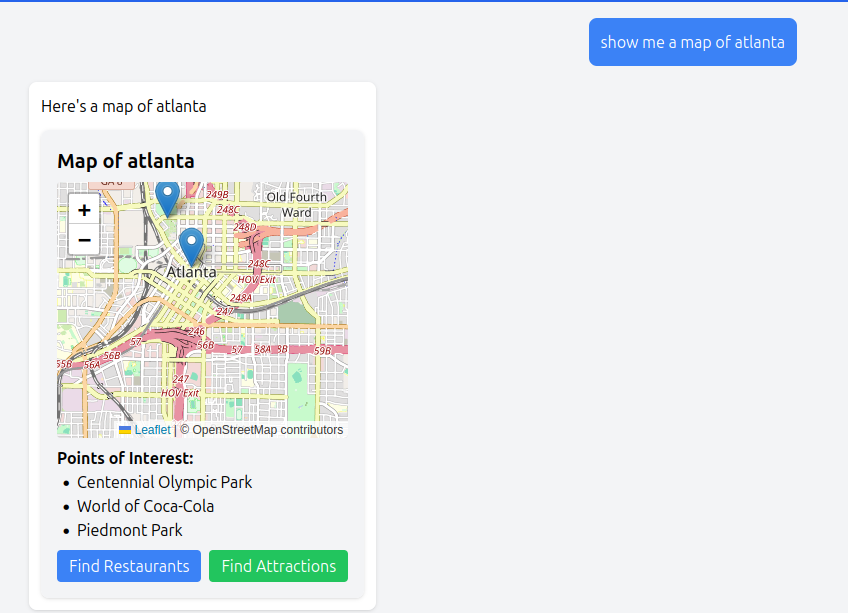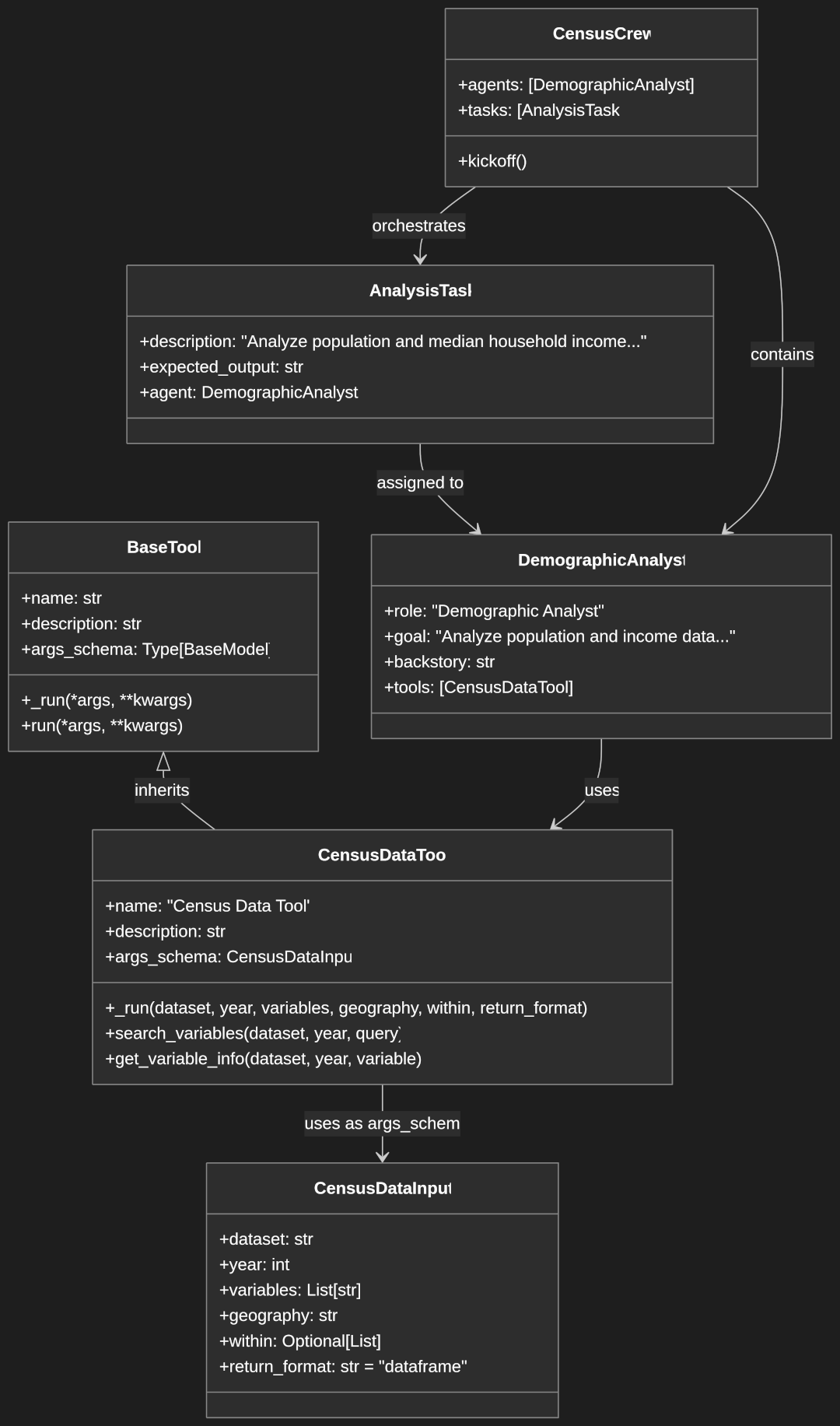Optimizing Temperature Settings in LLM Output
Ever wondered how to make AI writing sound exactly the way you want it? Temperature settings are your secret weapon! This guide will help you understand and master this powerful tool for different types of content creation.
Understanding Temperature in LLMs
What Is Temperature, Really?
Think of temperature as the “creativity dial” for your AI. When you adjust the temperature, you’re telling the AI how adventurous to be with its word choices.
Temperature controls how random or predictable the AI’s next word selection will be:
- At low temperatures, the AI plays it safe, choosing the most likely next words
- At high temperatures, it gets more adventurous, considering less obvious options
The Temperature Scale
Temperature settings typically range from 0.0 to 1.0:
- Low (0.0-0.3): Consistent, focused, and predictable outputs
- Medium (0.4-0.6): Balanced between creativity and consistency
- High (0.7-1.0): More diverse, creative, and sometimes surprising results
Most platforms default to around 0.7, but knowing when to adjust this dial can dramatically improve your results.
Technical Writing: When Precision Matters Most
Low Temperature Settings (0-0.3)
For technical content, lower temperatures shine:
- What you’ll get:
- Consistent terminology throughout your document
- Precise technical descriptions that stay on point
- Well-structured information that flows logically
- Perfect for:
- API documentation where exact terminology is crucial
- Technical specifications that need precision
- Scientific writing that demands accuracy
- Best practices:
- Stay between 0.1-0.3 for optimal results
- Double-check technical accuracy
- Maintain consistent formatting
The Impact on Technical Content
The numbers don’t lie – low temperatures deliver:
- Over 90% terminology consistency
- Significantly less variation in technical descriptions
- More reliable step-by-step instructions
But watch out for potential downsides:
- Text might feel repetitive in longer documents
- Limited expression variation
- Sometimes overly rigid structure
Pro tip: Even when working with technical content, try 0.3 instead of 0.1 if your documentation starts sounding too robotic. This small adjustment often adds enough linguistic variety to keep readers engaged.
Marketing Content: Finding the Sweet Spot
Temperature Range for Different Marketing Needs
Marketing requires flexibility with temperature settings:
- Low temperature (0-0.3) works best for:
- Product specifications where accuracy matters
- Technical marketing materials that need precise messaging
- Medium temperature (0.4-0.6) is ideal for:
- Blog posts that need to balance engagement with facts
- Email campaigns that maintain brand voice while engaging readers
- High temperature (0.7-1.0) excels at:
- Creative advertising copy that needs to grab attention
- Social media posts designed for maximum engagement
Strategic Implementation
Match your temperature to your content goals:
- Align settings with your brand voice
- Consider what your audience expects
- Remember that even creative content needs to maintain core brand messaging
Real-world example: For a product launch, you might use low temperature (0.2) for the technical specifications, medium temperature (0.5) for the explanatory blog post, and higher temperature (0.8) for social media teasers.
Creative Writing: Unleashing Imagination
Temperature Settings by Genre
Different creative projects benefit from different temperature settings:
- Low temperature (0-0.3) helps with:
- Plotting a consistent storyline
- Keeping character personalities coherent
- Medium temperature (0.4-0.6) works well for:
- Article writing that balances creativity with structure
- Short stories that need to stay focused while being engaging
- High temperature (0.7-1.0) unlocks:
- Poetry with unique metaphors and imagery
- Experimental writing that pushes creative boundaries
Making Creative Content Shine
Fine-tune your approach based on:
- The specific genre you’re writing in
- The tone and voice you’re aiming for
- The complexity of your narrative
Writer’s tip: Start with a higher temperature (0.7) for your first draft to generate creative ideas, then switch to a lower temperature (0.4) when refining and polishing your work.
Best Practices and Guidelines
General Recommendations
Here’s your temperature cheat sheet:
- Technical writing: 0.1-0.3
- Marketing content: 0.4-0.7
- Creative writing: 0.6-1.0
Test methodically:
- Try systematic temperature variations
- Assess output quality
- Track performance metrics for different settings
Common Pitfalls to Avoid
Watch out for these temperature-related issues:
- Too low: Text becomes repetitive and rigid
- Too high: Content gets inconsistent and unfocused
- Mismatched: Settings don’t fit your content type
When things go wrong:
- Adjust settings gradually
- Create content type-specific templates
- Establish a structured review process
Optimization Framework
Take your temperature control to the next level by:
- Combining temperature with top-p sampling
- Adjusting frequency penalty to reduce repetition
- Optimizing presence penalty for better topic diversity
Test systematically:
- Run A/B tests with different settings
- Benchmark performance
- Track quality metrics consistently
Conclusion
Key Takeaways
- For technical writing:
- Stick to low temperatures (0.1-0.3)
- Maximize consistency and accuracy
- Maintain structured output
- For marketing content:
- Vary temperature based on content type
- Balance creativity with consistent messaging
- Let performance metrics guide you
- For creative writing:
- Embrace higher temperatures for creative expression
- Optimize based on your specific genre
- Keep quality control in mind
Glossary of Terms
- Temperature: A hyperparameter that controls randomness in token selection
- Token: Individual units of text processed by LLMs
- Top-p sampling: Alternative method for controlling output randomness
- Frequency penalty: Parameter affecting word repetition
- Presence penalty: Parameter affecting topic diversity
- Hyperparameter: Configuration variable that controls model behavior
- A/B Testing: Comparative testing of different settings
- Token distribution: Probability spread of potential next tokens
- Deterministic output: Consistent, predictable generation
- Stochastic output: Random, varied generation