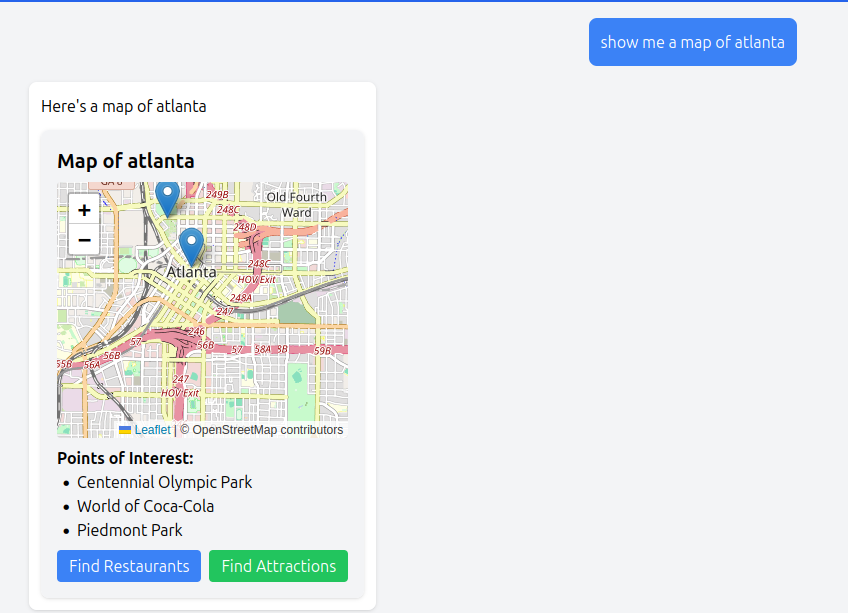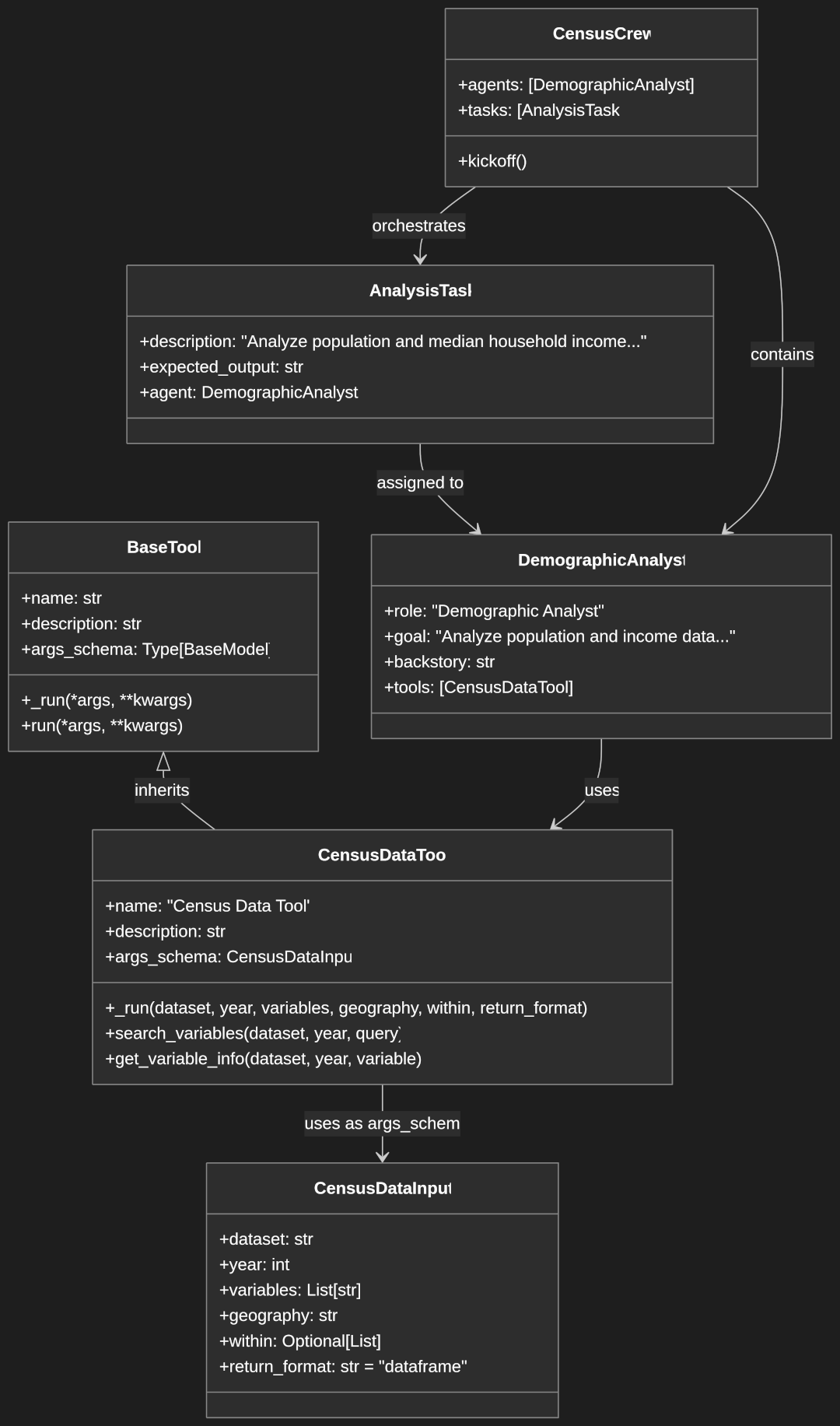Leveling Up with Prompt Engineering and System Prompts for LLM Chatbots
Introduction
Large Language Models (LLMs) like ChatGPT and Claude have revolutionized how we interact with artificial intelligence. These chatbots can write code, analyze data, create content, and even engage in complex problem-solving discussions. However, getting the best results from these powerful tools requires understanding how to communicate with them effectively – this is where prompt engineering comes in.
If you’ve used ChatGPT before, you’ve probably noticed that how you phrase your questions greatly affects the quality of responses you receive. This isn’t just coincidence; it’s the fundamental principle behind prompt engineering. Think of it as learning the most effective way to “speak” to AI to get the results you want.
This guide is designed for beginners who have some basic experience with ChatGPT and want to take their interactions with LLMs to the next level. We’ll explore how to craft better prompts, understand system-level instructions, and work effectively with both ChatGPT and Claude.
Basic Prompt Engineering Principles
Clarity is Key
The most fundamental principle of prompt engineering is clarity. Here’s how to maintain it:
- Use specific, direct language
- Break complex requests into smaller, manageable parts
- Avoid ambiguous terms or instructions
For example, instead of asking “How do I make my website better?” try “What are three specific ways to improve my website’s loading speed for mobile users?”
Providing Context
Context helps LLMs understand exactly what you need.
Always include:
- Relevant background information
- Your desired outcome
- Specific format requirements
For instance:
Context: I'm writing a technical blog for junior developers
Desired outcome: An explanation of REST APIs
Format: Include code examples and real-world analogies
Structure Matters
Well-structured prompts lead to better responses:
- Use bullet points or numbered lists for multiple requirements
- Organize information in a logical sequence
- Include examples when helpful
- Break down complex requests into clear sections
Working with ChatGPT
Understanding ChatGPT’s Capabilities
ChatGPT excels at:
- Creative writing and content generation
- Explaining complex concepts in simple terms
- Engaging in conversational interactions
- Helping with code and programming tasks
However, it’s important to note that ChatGPT:
- May occasionally provide outdated information
- Can sometimes be overly verbose
- Needs clear boundaries and specific instructions
Effective Prompt Strategies
When working with ChatGPT, try these approaches:
- Start with a clear role definition: “Act as a [specific expert]”
- Specify output format: “Respond in bullet points” or “Write in markdown format”
- Use temperature settings (when available) to control response creativity
Example prompt:
Act as an experienced software architect. Review the following system
design and provide feedback in bullet points. Focus on scalability and
security concerns. Keep your response under 500 words.
Tips for Better Results
To get the most out of ChatGPT:
- Start with broader questions, then narrow down
- Use follow-up questions to refine responses
- Save effective prompts for future use
- Be explicit about any constraints or requirements
Working with Claude (Anthropic)
Understanding Claude’s Unique Features
Claude differentiates itself through:
- Strong analytical capabilities
- More nuanced understanding of context
- Excellent technical documentation skills
- Generally more precise and concise
Optimizing Prompts for Claude
Claude responds particularly well to structured, detailed prompts. When working with Claude:
- Frame requests in analytical terms
- Provide specific parameters for responses
- Leverage its strong technical documentation capabilities
Example prompt for Claude:
I need a technical analysis of microservices architecture. Please:
1. Focus on scalability patterns
2. Include trade-offs for each approach
3. Structure the response with clear headings
4. Provide specific implementation considerations
Practical Tips for Beginners
Starting Simple
Begin your prompt engineering journey with these basic steps:
- Start with single-task prompts
- Experiment with different phrasings
- Pay attention to what works and what doesn’t
- Keep a record of successful prompts
Basic prompt template:
Role: [Specify the expert role]
Task: [Clear, single objective]
Format: [Desired output structure]
Additional context: [Any relevant background]
Common Mistakes to Avoid
Beginners often make these mistakes:
- Writing overly complex prompts
- Not providing enough context
- Mixing multiple requests in one prompt
- Using vague or ambiguous language
- Forgetting to specify output format
Building Your Prompt Library
Create a personal collection of effective prompts:
- Document successful prompts and their use cases
- Create templates for common tasks
- Organize prompts by category (writing, analysis, coding, etc.)
- Note which prompts work better with specific LLMs
Understanding System Prompts
What are System Prompts?
While regular prompts are the specific questions or instructions you type directly to an AI, system prompts operate at a higher level. System prompts are overarching instructions that set the framework for how the AI should behave throughout your entire conversation.
Think of a system prompt as the “job description” you give to the AI. It’s like telling an actor what role they’re playing before they step onto the stage. For example, a system prompt might instruct the AI to “Act as an expert Python programmer who explains concepts in simple terms suitable for beginners.”
Why System Prompts Matter
System prompts are crucial because they:
- Establish consistent behavior patterns for the AI
- Set clear boundaries for what the AI should and shouldn’t do
- Define the tone and style of responses
- Create a framework for more predictable and reliable interactions
When properly crafted, system prompts help ensure that every response aligns with your needs and expectations. They’re particularly valuable when you need the AI to maintain a specific perspective or expertise level throughout a conversation.
Experimenting with System Prompts in Claude API Console
The Claude API Console provides an excellent playground for experimenting with system prompts. Unlike many other interfaces, it gives you direct access to explicitly define system prompts separate from your user messages.
Getting Started with the Console
To access the Claude API Console:
- Visit console.anthropic.com
- Sign in or create an account
- Navigate to the Playground section
- Locate the “System” prompt field (usually at the top of the interface)
Example System Prompts to Try
Here are some effective system prompts to experiment with in the console:
1. Expert Role Definition
You are an expert Python developer specializing in data science. You
write clean, efficient code with detailed explanations. Your responses
should include best practices, common pitfalls to avoid, and when
relevant, performance considerations. Always provide code examples that
follow PEP 8 standards.
2. Educational Assistant
You are a patient, encouraging educational assistant specializing in
explaining complex concepts to beginners. Use simple language, relatable
analogies, and build explanations incrementally. When explaining
technical concepts, start with the fundamentals before introducing
advanced ideas. Include occasional comprehension checks in your responses.
3. Structured Output Format
You are a data analyst assistant. Always structure your responses in the following format:
1. Summary (2-3 sentences maximum)
2. Key Points (bullet points)
3. Detailed Analysis (with subheadings)
4. Recommendations (numbered list)
5. Next Steps (brief action items)
Use markdown formatting to enhance readability.
4. Specialized Constraints
You are a technical documentation writer creating content for a developer knowledge base. Follow these guidelines:
- Use concise, clear language appropriate for intermediate developers
- Structure all responses with proper markdown headings, code blocks, and lists
- Include practical code examples for any technical concept
- Define any specialized terminology on first use
- Keep explanations under 500 words unless the user specifically requests more detail
- For code examples, prioritize Python, JavaScript, and Java in that order
Testing and Iterating
When experimenting with system prompts in the Claude API Console:
- Start with a basic system prompt and observe responses
- Make incremental changes to refine the behavior
- Test the same user prompts with different system prompts to see how responses vary
- Pay attention to how different instructions might conflict or create confusion
- Keep notes on which system prompt elements are most effective for your use cases
Best Practices for System Prompts
Through experimentation in the Claude API Console, you’ll discover that effective system prompts typically:
- Start with a clear identity statement (“You are a…”)
- Include specific behavioral guidelines
- Define response format expectations
- Set boundaries for what the AI should or shouldn’t do
- Avoid contradictory instructions
- Maintain a reasonable length (overly complex system prompts can dilute effectiveness)
Remember that system prompts set the foundation for your entire conversation, while user prompts direct specific requests. Finding the right balance between comprehensive system instructions and leaving room for flexible responses is key to mastering this aspect of prompt engineering.
Next Steps and Advanced Concepts
Beyond the Basics
Once you’re comfortable with basic prompts, explore:
- Few-shot prompting: Providing examples to guide responses
- Chain-of-thought prompting: Breaking complex reasoning into steps
- Temperature and creativity settings
- Context window management
- Prompt chaining for complex tasks
Practice Exercises
Try these exercises to improve your skills:
- Basic Role Assignment
- Write a prompt that makes the AI act as a specific expert
- Test different phrasings and compare results
- Format Control
- Create prompts that generate responses in specific formats
- Practice getting consistent structured outputs
- Complex Task Breaking
- Take a complex task and break it into smaller prompts
- Practice prompt chaining
Conclusion
Key Takeaways
- Clear, specific prompts yield better results
- System prompts set the foundation for interaction
- Different LLMs have different strengths
- Practice and documentation improve results over time
Getting Started Checklist
- Start with basic, single-task prompts
- Document successful prompts
- Experiment with different formats
- Build a prompt template library
- Practice with both ChatGPT and Claude
Final Thoughts
Prompt engineering is both an art and a science. While the principles we’ve covered will help you get started, the best way to improve is through practice and experimentation. Don’t be afraid to try new approaches and learn from both successes and failures. Remember that as LLM technology evolves, so too will prompt engineering techniques – staying curious and adaptable is key to long-term success.