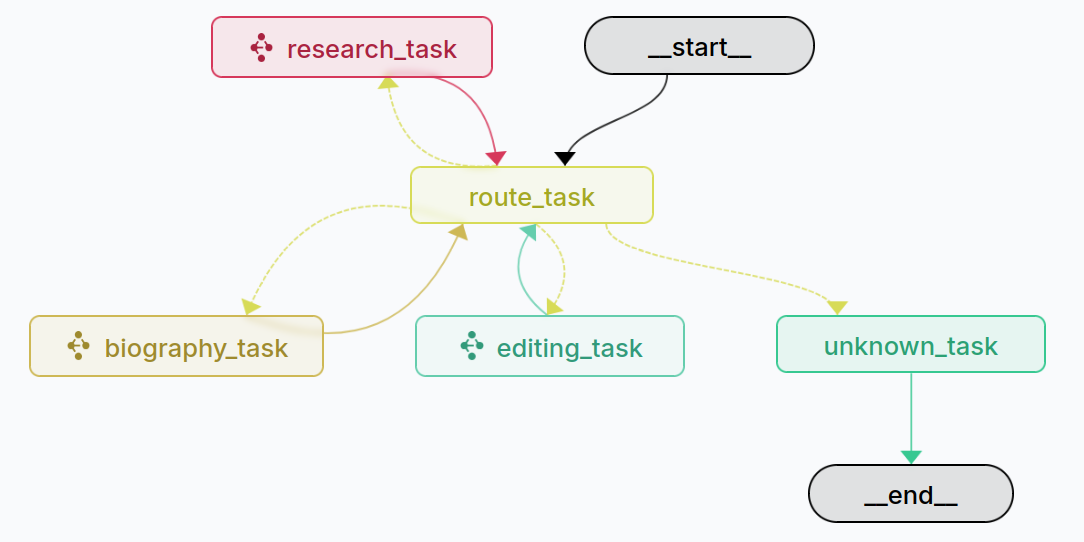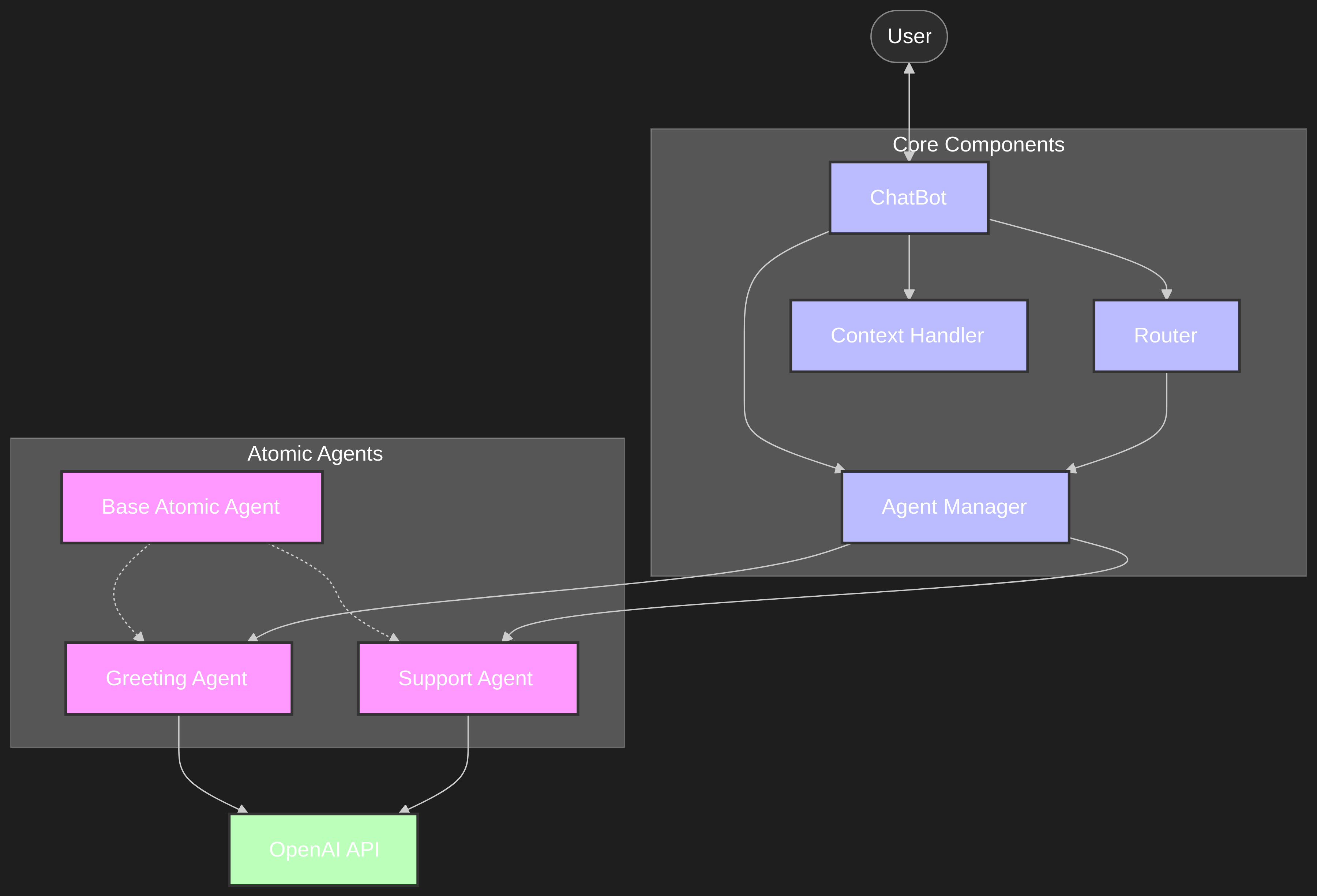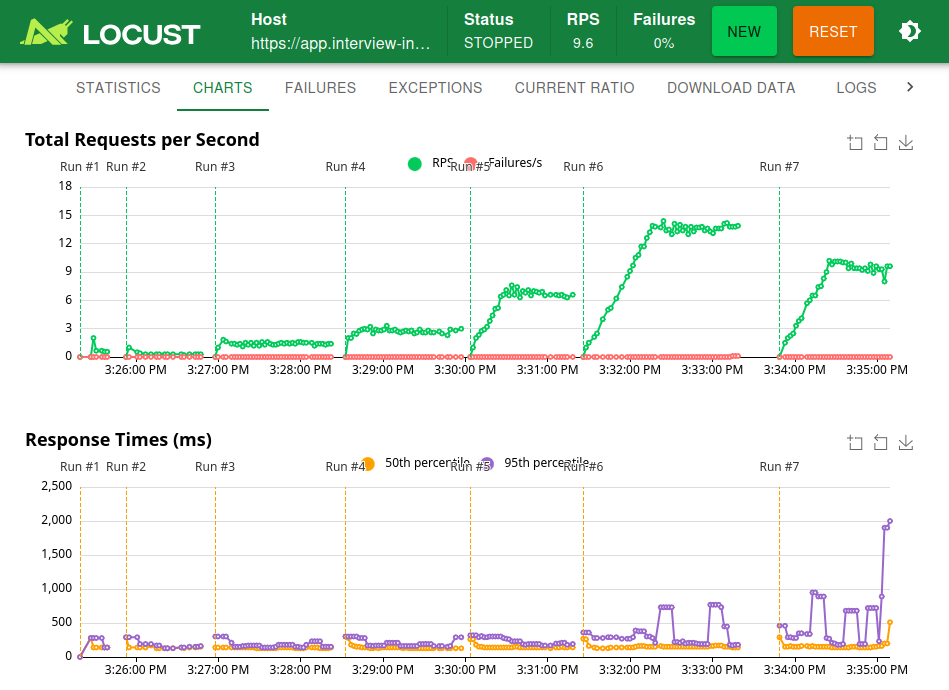Introduction
Asynchronous programming in Python has revolutionized how we handle concurrent operations, particularly for I/O-bound tasks. This guide explores the best practices and implementation patterns for writing efficient, maintainable asynchronous Python code to help you build high-performance applications.
Understanding the Fundamentals
Core Concepts
At the heart of Python’s asynchronous programming lies the asyncio library, which provides the essential building blocks for writing non-blocking code. The key components include:
- Coroutines: Special functions defined with
async defthat can be paused and resumed - Event Loop: The central execution system managing async operations
- Tasks: Independent units of work that run concurrently
- Futures: Objects representing eventual results of async operations
Basic Syntax and Structure
The fundamental structure of an async Python program typically looks like this:
import asyncio
async def main():
await async_operation()
if __name__ == "__main__":
asyncio.run(main())
This structure establishes a main coroutine that serves as the entry point for your async application. The asyncio.run() function creates a new event loop, runs the coroutine, and closes the loop when complete.
Let’s look at a simple example of a coroutine:
import asyncio
async def my_coroutine():
print('Coroutine started')
await asyncio.sleep(1) # Simulating an I/O operation
print('Coroutine finished')
asyncio.run(my_coroutine())
In this example, my_coroutine() prints a message, then pauses execution for 1 second using asyncio.sleep(), which simulates a non-blocking I/O operation. During this pause, the event loop could run other coroutines. After the sleep completes, the coroutine resumes and prints the final message.
Implementation Best Practices
1. Code Organization
Keep your codebase clean and maintainable by following these guidelines:
- Separate async and sync code into different modules
- Maintain consistent use of
async defin async contexts - Clearly indicate async functions in naming (e.g., prefix with
async_or suffix with_async) - Avoid mixing blocking and non-blocking operations
2. Concurrent Operations
Implement concurrent tasks efficiently using create_task() and gather():
async def process_multiple_tasks():
task1 = asyncio.create_task(async_operation1())
task2 = asyncio.create_task(async_operation2())
results = await asyncio.gather(task1, task2)
return results
This example demonstrates how to run two operations concurrently. The create_task() function schedules coroutines for execution and returns a Task object without waiting for them to complete. The gather() function then waits for all tasks to finish and collects their results into a list, preserving the order of the original tasks.
For fetching data from multiple sources:
import asyncio
import aiohttp
async def fetch_data(url):
async with aiohttp.ClientSession() as session:
async with session.get(url) as response:
if response.status == 200:
return len(await response.text())
else:
logging.error(f"Error fetching {url}: {response.status}")
return None
async def main():
import aiohttp
import logging
urls = ["https://www.google.com/", "https://www.bing.com/"]
tasks = [asyncio.create_task(fetch_data(url)) for url in urls]
results = await asyncio.gather(*tasks, return_exceptions=True)
# Process the results
valid_results = []
for i, result in enumerate(results):
if isinstance(result, Exception):
logging.error(f"Error processing {urls[i]}: {result}")
else:
print(f"{urls[i]} - Response content length: {result}")
valid_results.append(result)
return valid_results
if __name__ == "__main__":
import asyncio
asyncio.run(main())
Here, we’re creating a list of tasks using list comprehension, where each task fetches data from a different URL. Using gather() with the * operator unpacks the list of tasks, allowing us to wait for all fetches to complete in parallel rather than sequentially, significantly improving performance when making multiple API calls.
3. Error Handling
Robust error handling is crucial in async programming:
async def safe_operation():
try:
async with async_timeout.timeout(10):
await async_operation()
except asyncio.TimeoutError:
logger.error("Operation timed out")
except Exception as e:
logger.error(f"Operation failed: {e}")
finally:
await cleanup()
This example implements comprehensive error handling with several important features:
- A timeout that raises
TimeoutErrorif the operation takes longer than 10 seconds - Specific exception handling for timeout errors
- Generic exception handling for any other errors
- A
finallyblock that ensures cleanup actions are performed regardless of success or failure
The timeout mechanism is particularly important in network operations to prevent indefinite waiting on unresponsive services.
4. Resource Management with Context Managers
Use context managers to ensure proper resource acquisition and release:
import aiohttp
async def fetch_data(url):
async with aiohttp.ClientSession() as session:
async with session.get(url) as response:
data = await response.text()
# Process the data
return data
This pattern uses async context managers (with the async with statement) to automatically handle resource cleanup. The aiohttp.ClientSession is properly closed when the block exits, even if an exception occurs. Similarly, the response object is also properly closed. This prevents resource leaks, which are a common problem in asynchronous code where cleanup can be forgotten due to the non-linear execution flow.
Advanced Patterns and Techniques
Cancellation Handling
Implement proper cancellation support in your async operations:
async def cancellable_operation():
try:
while True:
await asyncio.sleep(1)
# Perform operation
except asyncio.CancelledError:
# Cleanup and handle cancellation gracefully
await cleanup()
raise # Re-raise to propagate cancellation
This example shows how to handle task cancellation properly. When a task is cancelled, an asyncio.CancelledError is raised at the next await point. Catching this exception allows you to perform any necessary cleanup before re-raising it to signal that cancellation was handled properly. Without proper cancellation handling, resources can leak when tasks are terminated unexpectedly.
Rate Limiting for Controlled Concurrency
Control the flow of async operations with rate limiting:
import asyncio
import aiohttp
CONCURRENCY_LIMIT = 10
semaphore = asyncio.Semaphore(CONCURRENCY_LIMIT)
async def fetch_data(url):
async with semaphore:
async with aiohttp.ClientSession() as session:
async with session.get(url) as response:
data = await response.text()
# Process the data
return data
Using a semaphore limits the number of concurrent operations to CONCURRENCY_LIMIT (10 in this example). When a coroutine attempts to acquire the semaphore beyond this limit, it will wait until another coroutine releases it. This is useful for preventing server overload when making many API requests or for complying with rate limits imposed by external services.
Another approach to rate limiting:
class RateLimiter:
def __init__(self, rate_limit):
self.rate_limit = rate_limit
self.tokens = rate_limit
self._lock = asyncio.Lock()
async def acquire(self):
async with self._lock:
while self.tokens <= 0:
await asyncio.sleep(1)
self.tokens -= 1
This implements a token bucket algorithm for rate limiting. It uses an async lock to ensure thread safety when multiple coroutines attempt to acquire tokens simultaneously. If no tokens are available, the coroutine sleeps for 1 second before checking again. This approach is useful when you need to limit requests to a certain number per time period (e.g., 100 requests per minute).
Common Use Cases and Patterns
1. Network Operations
Async programming excels in handling network operations:
- API calls
- Database operations
- WebSocket implementations
- Network protocol handlers
2. I/O Operations
Efficiently manage I/O-bound tasks:
- File handling
- Stream processing
- Inter-process communication
Integration with Synchronous Code
Using ThreadPoolExecutor
For CPU-bound operations in async code:
import concurrent.futures
async def cpu_intensive_task():
loop = asyncio.get_event_loop()
with concurrent.futures.ThreadPoolExecutor() as pool:
result = await loop.run_in_executor(
pool,
cpu_bound_function,
*args
)
return result
This example shows how to run a CPU-bound function within an asynchronous context. Since Python’s asyncio is designed for I/O-bound tasks, CPU-intensive work can block the event loop. By using run_in_executor with a ThreadPoolExecutor, you offload the CPU-bound work to a separate thread, allowing the event loop to continue processing other coroutines. This is essential for maintaining responsiveness in applications that mix I/O-bound and CPU-bound operations.
Performance Optimization
Key Considerations
- Connection Pooling: Reuse connections when possible
- Proper Timeout Handling: Implement timeouts for all network operations
- Resource Management: Use async context managers for proper resource cleanup
- Batch Operations: Group related operations when feasible
Common Pitfalls to Avoid
- Running CPU-intensive tasks without ThreadPoolExecutor
- Blocking operations in async code
- Memory leaks from unclosed resources
- Excessive nesting of callbacks
Practical Implementation Example
Here’s a comprehensive example demonstrating these best practices:
import asyncio
import aiohttp
from typing import List
from contextlib import asynccontextmanager
class AsyncDatabaseClient:
@asynccontextmanager
async def connection(self):
try:
await self.connect()
yield self
finally:
await self.disconnect()
async def process_batch(self, items: List):
async with self.connection() as conn:
tasks = [
asyncio.create_task(conn.process_item(item))
for item in items
]
results = await asyncio.gather(*tasks, return_exceptions=True)
return [r for r in results if not isinstance(r, Exception)]
async def fetch_multiple_apis(urls):
async with aiohttp.ClientSession() as session:
tasks = []
for url in urls:
tasks.append(asyncio.create_task(fetch_api(session, url)))
return await asyncio.gather(*tasks, return_exceptions=True)
async def fetch_api(session, url):
try:
async with session.get(url) as response:
return await response.json()
except Exception as e:
print(f"Error fetching {url}: {e}")
return None
async def main():
# Example 1: Process database items
client = AsyncDatabaseClient()
items = [1, 2, 3, 4, 5]
db_results = await client.process_batch(items)
# Example 2: Fetch from multiple APIs
api_urls = [
"https://api.example.com/data1",
"https://api.example.com/data2",
"https://api.example.com/data3"
]
api_results = await fetch_multiple_apis(api_urls)
return db_results, api_results
if __name__ == "__main__":
asyncio.run(main())
This example integrates multiple best practices:
- Resource management: The
AsyncDatabaseClientclass uses an async context manager to ensure proper connection cleanup. - Concurrent processing: Both the database client’s
process_batchmethod and thefetch_multiple_apisfunction create tasks for concurrent execution. - Error handling: The
fetch_apifunction catches and logs exceptions, returningNoneinstead of failing the entire batch. Theprocess_batchmethod usesgatherwithreturn_exceptions=Trueto prevent one failed task from causing the entire operation to fail. - Connection reuse: The
aiohttp.ClientSessionis shared among all API fetches, optimizing connection management. - Clean organization: Each component (database operations, API fetching) is separated into distinct functions with clear responsibilities.
This structure allows for efficient processing of multiple items concurrently while maintaining error isolation and proper resource management.
Testing and Debugging
Testing Async Code
Use specialized testing tools:
- pytest-asyncio for async test cases
- asynctest for mocking async operations
- async-timeout for timeout testing
Example test using pytest-asyncio:
import pytest
@pytest.mark.asyncio
async def test_fetch_data():
result = await fetch_data("https://api.example.com/data")
assert result is not None
assert "key" in result
This test demonstrates how to use pytest-asyncio to test asynchronous functions. The @pytest.mark.asyncio decorator allows the test function to use await and work with coroutines directly. The test simply calls the fetch_data function with a URL and verifies the result contains the expected data. Testing async code requires special tools because standard test frameworks aren’t designed to work with coroutines and the event loop.
Debugging Tips
- Enable asyncio debug mode:
asyncio.get_event_loop().set_debug(True) - Implement comprehensive logging
- Use async-specific debugging tools to trace event loop behavior
- Monitor task lifecycles and completion status
Embracing Asynchronous Libraries and Frameworks
Python’s rich ecosystem offers a wide range of asynchronous libraries and frameworks that can simplify the development of asynchronous applications:
- aiohttp: For HTTP clients and servers
- asyncpg: High-performance PostgreSQL client
- aiomysql: Async MySQL client
- FastAPI: High-performance web framework
- uvloop: Drop-in replacement for the standard event loop with improved performance
Conclusion
Asynchronous programming in Python offers powerful tools for building efficient, scalable applications. By following these best practices and implementation patterns, you can create robust async systems that are maintainable and performant. Remember to:
- Keep async and sync code separate
- Handle errors and cancellations properly
- Use appropriate tools for testing and debugging
- Monitor and optimize performance
- Implement proper resource management
- Leverage the async ecosystem