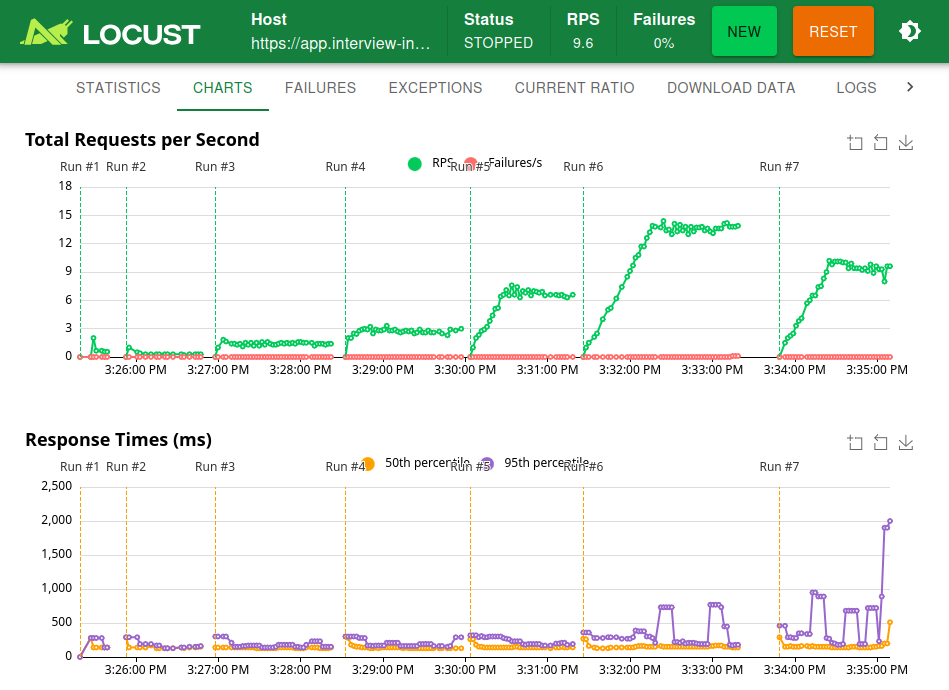Using PHP to Query Data from Remote API Endpoints
Introduction
In today’s interconnected digital landscape, the ability to communicate with remote services through APIs (Application Programming Interfaces) is crucial for modern web applications. API endpoints serve as the gateway for accessing external services, databases, and functionalities, allowing applications to exchange data and integrate diverse services seamlessly.
PHP, as one of the most widely-used server-side programming languages, offers several robust methods for querying remote API endpoints. Whether you’re integrating a payment gateway, fetching social media feeds, or accessing weather data, understanding how to effectively query API endpoints in PHP is essential for modern web development.
Common use cases include:
- Retrieving data from third-party services
- Integrating payment processing systems
- Accessing social media platforms
- Fetching weather information
- Implementing authentication services
Core PHP Methods for API Requests
In this section, we’ll explore PHP’s built-in tools for making API requests. These native methods form the foundation of API communication in PHP applications and provide flexible options for different use cases. Understanding these core approaches helps you choose the most appropriate method based on your specific requirements, from simple data retrieval to complex API interactions.
cURL (Client URL Library)
The cURL library is PHP’s most powerful and flexible solution for making HTTP requests. It supports multiple protocols and offers extensive configuration options for handling complex API interactions.
Basic implementation:
$curl = curl_init('https://api.example.com/endpoint');
curl_setopt($curl, CURLOPT_RETURNTRANSFER, true);
curl_setopt($curl, CURLOPT_HTTPHEADER, [
'Content-Type: application/json',
'Authorization: Bearer ' . $apiToken
]);
$response = curl_exec($curl);
curl_close($curl);
This code demonstrates the fundamental cURL workflow for API requests. First, we initialize a cURL session with the target URL using curl_init(). Then we configure it with curl_setopt() to return the response as a string rather than outputting it directly, and set HTTP headers including the content type and authentication token. The curl_exec() function executes the request and captures the response. Finally, curl_close() releases resources by closing the cURL session. This pattern provides granular control over the HTTP request, which is especially useful for complex API interactions requiring custom headers or authentication.
Common configuration options:
- CURLOPT_RETURNTRANSFER: Returns response as string
- CURLOPT_HTTPHEADER: Sets custom headers
- CURLOPT_POST: Enables POST method
- CURLOPT_POSTFIELDS: Adds POST data
file_get_contents()
For simpler API requests, PHP’s built-in file_get_contents() function provides a straightforward approach:
$context = stream_context_create([
'http' => [
'method' => 'GET',
'header' => 'Content-Type: application/json'
]
]);
$response = file_get_contents('https://api.example.com/endpoint', false, $context);
This example shows how to use PHP’s native file_get_contents() function for API requests. First, we create a stream context with stream_context_create() to specify the HTTP method (GET) and required headers. Then, file_get_contents() fetches the content from the URL using our context. This approach is significantly more concise than cURL and ideal for simple API calls. However, it provides less control over the request and offers limited error handling capabilities, making it better suited for straightforward, non-critical API interactions where minimal configuration is needed.
While simpler to use, file_get_contents() has limitations:
- Limited error handling capabilities
- Basic authentication options
- No advanced features like timeout control
Modern HTTP Client Libraries
This section introduces modern PHP libraries that simplify API interactions through object-oriented interfaces. These libraries abstract away the complexities of raw cURL requests while providing powerful features like asynchronous requests, middleware support, and improved error handling. Using these libraries can significantly reduce development time and help create more maintainable code for API integrations.
Guzzle
Guzzle has become the de facto standard for HTTP requests in PHP, offering a modern, object-oriented interface:
use GuzzleHttp\Client;
$client = new Client([
'base_uri' => 'https://api.example.com',
'timeout' => 2.0,
]);
$response = $client->request('GET', '/users', [
'headers' => ['Authorization' => 'Bearer ' . $token]
]);
This code demonstrates using Guzzle, the most popular HTTP client library for PHP. We start by instantiating a Client object with configuration options including a base URI (which allows for simplified endpoint references in subsequent calls) and a request timeout value. When making the request with the request() method, we specify the HTTP method (GET), the endpoint path (which gets appended to the base URI), and an options array containing headers with authorization information. Guzzle handles the underlying cURL operations, connection management, and provides a unified response object that simplifies accessing status codes, headers, and body content. This approach offers a cleaner, more maintainable alternative to raw cURL calls while providing enhanced functionality.
Key features:
- Promise-based async requests
- Middleware support
- Automatic JSON handling
- Comprehensive error handling
Symfony HTTP Client
The Symfony HTTP Client provides a powerful alternative, especially useful in Symfony applications:
use Symfony\Component\HttpClient\HttpClient;
$client = HttpClient::create();
$response = $client->request('GET', 'https://api.example.com/endpoint', [
'headers' => [
'Authorization' => 'Bearer ' . $token,
]
]);
$content = $response->toArray(); // Automatically decodes JSON
This example illustrates Symfony’s HTTP client, which provides an elegant API for HTTP requests. We start by creating a client instance with HttpClient::create(), then make a GET request to the API endpoint with authorization headers. The Symfony client’s distinctive feature shown here is the toArray() method, which automatically handles the common pattern of JSON decoding – eliminating the need for separate json_decode() calls. Symfony’s client also includes built-in support for HTTP/2, automatic content compression/decompression, and a reactive interface for handling streamed responses. This makes it particularly valuable for applications within the Symfony ecosystem or for projects requiring advanced HTTP features with minimal code.
Handling API Responses
In this section, we’ll cover techniques for processing data returned from API endpoints. Most APIs return responses in structured formats like JSON or XML that need to be parsed and validated before use. Learning these response handling patterns helps ensure your application correctly interprets API data and gracefully manages any inconsistencies or errors in the returned information.
JSON Processing
Most modern APIs return JSON responses, which can be handled using json_decode():
$response = curl_exec($curl);
$data = json_decode($response, true);
if (json_last_error() !== JSON_ERROR_NONE) {
throw new Exception('JSON decoding error: ' . json_last_error_msg());
}
This code snippet demonstrates proper JSON response handling with error checking. After receiving the API response, json_decode() transforms the JSON string into a PHP array (specified by the true parameter). The crucial part is the error checking that follows – we use json_last_error() to verify the decoding was successful. If an error occurred, we throw an exception with the specific error message from json_last_error_msg(), making debugging easier. This pattern prevents your application from attempting to process malformed JSON data, which could lead to unpredictable behavior or security vulnerabilities. Always implementing this error check is considered a best practice when working with JSON APIs.
XML Processing
For APIs that return XML, PHP offers SimpleXML and DOM parsing:
// SimpleXML approach
$xml = simplexml_load_string($response);
// DOM approach
$dom = new DOMDocument();
$dom->loadXML($response);
This example shows two common approaches to processing XML API responses in PHP. The SimpleXML approach uses simplexml_load_string() to parse the XML string into an object with properties that match the XML structure, providing a straightforward way to access elements and attributes using object notation. The DOM approach creates a DOMDocument object and loads the XML with loadXML(), offering more powerful manipulation capabilities through the full DOM API. SimpleXML is ideal for quickly accessing XML data with a simple structure, while the DOM approach is better for complex XML documents requiring advanced operations like XPath queries, node manipulation, or validation. Both methods automatically handle XML parsing complexities like character encoding and entity resolution.
Best Practices and Error Handling
This section covers essential techniques for building reliable and resilient API integrations. Proper error handling is critical when working with external services that may experience downtime, rate limiting, or return unexpected responses. These patterns help your application gracefully manage API failures, provide meaningful feedback to users, and maintain detailed logs for troubleshooting.
Try-catch Implementation
Always wrap API calls in try-catch blocks:
try {
$response = $client->request('GET', $url);
if ($response->getStatusCode() !== 200) {
throw new Exception('API request failed: ' . $response->getStatusCode());
}
$data = json_decode($response->getBody(), true);
} catch (Exception $e) {
// Log error and handle gracefully
error_log($e->getMessage());
return false;
}
This code demonstrates defensive programming for API interactions using a try-catch block. Inside the try block, we make the API request and immediately check the HTTP status code – throwing an exception if it’s not 200 (OK). This forces error handling for both network/connection exceptions and API-level errors indicated by HTTP status codes. The catch block captures any exceptions, logs the specific error message for debugging purposes, and returns a consistent failure indicator (false). This pattern prevents API failures from crashing your application and provides a clean way to handle errors at the calling code level. In production environments, you might extend this pattern with more detailed logging, retry logic, or user-friendly error messages based on the specific exception type.
Response Validation
Always validate API responses before processing:
function validateApiResponse($data) {
if (!isset($data['required_field'])) {
throw new ValidationException('Missing required field');
}
if (!is_array($data['items'])) {
throw new ValidationException('Invalid items format');
}
return true;
}
This validation function implements defensive programming for API responses by checking the structure and data types before processing. The function first verifies that a required field exists in the response data, then confirms that the ‘items’ field is actually an array as expected. If either check fails, it throws a custom ValidationException with a specific error message describing the issue. This approach prevents cascading errors that could occur when assuming API responses match expected schemas. By validating early, we can provide clear error messages about the specific validation failure, rather than cryptic errors that might occur later in the processing chain. This pattern is particularly important when working with third-party APIs that may change their response format or have undocumented edge cases.
Authentication Handling
Implement secure authentication methods:
// API Key Authentication
$headers = [
'X-API-Key' => $apiKey,
'Content-Type' => 'application/json'
];
// OAuth 2.0
$headers = [
'Authorization' => 'Bearer ' . $accessToken,
'Content-Type' => 'application/json'
];
// Basic Authentication
$headers = [
'Authorization' => 'Basic ' . base64_encode($username . ':' . $password)
];
This code demonstrates three common authentication methods for API requests. The first example shows API key authentication, where the key is passed in a custom header (often X-API-Key), which is simple but offers limited security. The second example implements OAuth 2.0’s Bearer token approach, where an access token (typically obtained through a separate authentication flow) is included in the standard Authorization header. The third example shows HTTP Basic Authentication, encoding the username and password in Base64 format as required by the protocol. Each method has its appropriate use cases: API keys for simple services, OAuth for secure delegated access with expiring tokens, and Basic Authentication for legacy systems or simple internal APIs. For production systems, always use HTTPS to ensure these authentication credentials are encrypted during transmission.
Performance Optimization
In this section, we explore strategies to enhance the efficiency and responsiveness of your API integrations. Optimizing API interactions is crucial for applications that make frequent requests or handle large datasets. These techniques help reduce server load, minimize bandwidth usage, and improve user experience by implementing intelligent data management and request handling patterns.
Caching Strategies
Implement caching to reduce API calls:
function getApiData($url, $cacheTime = 3600) {
$cacheKey = md5($url);
$cache = new Cache();
if ($data = $cache->get($cacheKey)) {
return $data;
}
$response = makeApiCall($url);
$cache->set($cacheKey, $response, $cacheTime);
return $response;
}
This function demonstrates a practical caching pattern for API responses. First, it creates a unique cache key by hashing the URL, ensuring different endpoints have different cache entries. Before making an API call, it checks if valid cached data exists. If found, it immediately returns this data, saving an expensive network request. If no cache exists or it has expired, the function makes the actual API call, stores the response in the cache with a specified expiration time (defaulting to 1 hour/3600 seconds), and then returns the fresh data. This approach significantly reduces API calls for frequently accessed but infrequently changing data, improving application performance and reducing the load on both your server and the API provider. It also helps stay within API rate limits and reduces dependency on the API’s availability.
Rate Limiting
Handle API rate limits gracefully:
class RateLimiter {
private $maxRequests;
private $timeWindow;
private $requests = [];
public function shouldMakeRequest() {
$this->clearOldRequests();
if (count($this->requests) < $this->maxRequests) {
$this->requests[] = time();
return true;
}
return false;
}
}
This RateLimiter class implements a “token bucket” algorithm to respect API rate limits. It tracks each request’s timestamp and compares the count of recent requests against a maximum allowed number within a specific time window. The shouldMakeRequest() method first clears expired timestamps from the tracking array, then checks if making another request would exceed the defined limit. If the request can be made, it records the current timestamp and returns true; otherwise, it returns false to indicate that the request should be delayed. This self-imposed rate limiting helps prevent HTTP 429 (Too Many Requests) errors by proactively managing request frequency. For production use, you would typically extend this class with methods to wait/pause until a request can be made, or implement more sophisticated throttling strategies based on the specific API’s rate limiting policies.
Security Considerations
This section focuses on implementing secure practices when interacting with external APIs. Security is paramount when transmitting and processing data from third-party sources. These techniques help protect your application from common vulnerabilities such as injection attacks, data exposure, and man-in-the-middle attacks, ensuring both your system and your users’ data remain secure.
Data Validation
Always sanitize input and validate output:
function sanitizeInput($data) {
return filter_var($data, FILTER_SANITIZE_STRING);
}
function validateOutput($data) {
return htmlspecialchars($data, ENT_QUOTES, 'UTF-8');
}
This example shows two essential security functions for API communication. sanitizeInput() uses PHP’s filter_var() with FILTER_SANITIZE_STRING to clean user-provided data before sending it to an API, helping prevent injection attacks by removing potentially malicious content. validateOutput() uses htmlspecialchars() to encode special characters in API response data before displaying it in HTML, protecting against Cross-Site Scripting (XSS) attacks. The ENT_QUOTES flag ensures both double and single quotes are converted to their HTML entities, and specifying UTF-8 charset ensures proper encoding for international characters. When working with APIs, always sanitize data traveling in both directions: clean input before sending to protect the API, and sanitize output before displaying to protect your users. Note that FILTER_SANITIZE_STRING is deprecated in newer PHP versions; consider using more specific filters or validation libraries for production code.
SSL/TLS Implementation
Ensure secure connections:
$curl = curl_init();
curl_setopt($curl, CURLOPT_SSL_VERIFYPEER, true);
curl_setopt($curl, CURLOPT_SSL_VERIFYHOST, 2);
curl_setopt($curl, CURLOPT_CAINFO, '/path/to/cacert.pem');
This code demonstrates proper secure connection configuration for API requests. CURLOPT_SSL_VERIFYPEER set to true ensures the server’s SSL certificate is verified against trusted certificate authorities, preventing man-in-the-middle attacks. CURLOPT_SSL_VERIFYHOST set to 2 confirms that the hostname in the certificate matches the API’s hostname. CURLOPT_CAINFO specifies a custom certificate authority file for verification, useful in environments with custom or internal certificate authorities. These settings prevent security downgrade attacks and ensure encrypted communication with the correct server. Never disable these verifications in production environments, even if facing certificate issues – instead, fix the certificate problems or update your CA certificate store. These settings are essential for maintaining the confidentiality and integrity of data exchanged with APIs, especially when transmitting sensitive information like authentication credentials or personal data.
Testing and Debugging
This section covers methodologies for ensuring reliable API integrations through systematic testing and troubleshooting. Implementing thorough testing practices helps identify issues before they affect production systems, while proper debugging tools enable efficient problem resolution when issues occur. These approaches help create robust API integrations that can handle edge cases and provide valuable diagnostic information when problems arise.
Unit Testing
Create comprehensive tests:
class ApiTest extends TestCase {
public function testSuccessfulApiCall() {
$client = new ApiClient();
$response = $client->get('/endpoint');
$this->assertEquals(200, $response->getStatusCode());
$this->assertArrayHasKey('data', $response->getData());
}
}
This example demonstrates a PHPUnit test case for API interactions. The test method testSuccessfulApiCall() verifies two key aspects of the API response: first, that the HTTP status code is 200 (OK), indicating successful communication; and second, that the response contains the expected ‘data’ key. This pattern allows you to verify both the communication channel (HTTP status) and the response structure in automated tests. In a comprehensive test suite, you would include additional tests for error conditions (like 404 or 500 responses), authentication failures, malformed responses, and timeout handling. By using dependency injection or mocking, you can test API interactions without making actual network calls, allowing for faster and more reliable tests. Regular execution of such tests helps catch integration issues early, particularly when APIs undergo changes or updates.
Debugging Tools
Implement logging for debugging:
function logApiCall($url, $response, $startTime) {
$duration = microtime(true) - $startTime;
error_log(sprintf(
"API Call: %s, Status: %s, Duration: %.2f seconds",
$url,
$response->getStatusCode(),
$duration
));
}
This function demonstrates effective API call logging for debugging and performance monitoring. It captures three critical pieces of information: the endpoint URL, the HTTP status code returned, and the request duration calculated from a start time passed to the function. The formatted log entry is written to the system’s error log using PHP’s error_log() function. This logging pattern provides valuable information for identifying slow API calls, detecting recurring errors with specific endpoints, and establishing performance baselines. In production systems, you might extend this function to log additional details like request headers, request bodies (with sensitive data redacted), or correlation IDs to trace requests across distributed systems. Implementing comprehensive logging is invaluable when troubleshooting intermittent issues or optimizing application performance, as it provides historical data on API behavior patterns.
Common Challenges and Solutions
In this section, we address frequent issues encountered when working with external APIs and provide proven solutions to overcome them. From network instability to handling large datasets, these challenges require specific techniques to ensure robust application behavior. The patterns presented here help your application gracefully handle less-than-ideal conditions that are common in distributed systems.
Timeout Handling
Configure appropriate timeouts:
curl_setopt($curl, CURLOPT_CONNECTTIMEOUT, 10);
curl_setopt($curl, CURLOPT_TIMEOUT, 30);
This code configures two critical timeout parameters for API requests. CURLOPT_CONNECTTIMEOUT sets the maximum time in seconds to wait while attempting to connect to the server, stopping attempts after 10 seconds if no connection is established. CURLOPT_TIMEOUT limits the total time allowed for the entire request operation to 30 seconds, preventing excessively long-running requests. These settings prevent your application from hanging indefinitely when API services are unresponsive. The values should be adjusted based on your specific use case: shorter timeouts for user-facing operations where responsiveness is critical, and potentially longer timeouts for background processes where completion is more important than speed. Always implement appropriate user feedback or fallback mechanisms when using timeout settings to ensure a good user experience even when API services are slow or unavailable.
Large Response Management
Handle large datasets efficiently:
function streamLargeResponse($url) {
$handle = fopen($url, 'r');
while (!feof($handle)) {
$buffer = fgets($handle, 4096);
processChunk($buffer);
}
fclose($handle);
}
This function demonstrates streaming processing for large API responses, which prevents memory exhaustion when dealing with substantial datasets. Rather than loading the entire response into memory, it opens a stream connection to the URL and processes the data in chunks of 4096 bytes. The fgets() function reads each chunk, which is immediately processed by the processChunk() function (defined elsewhere in your application). This approach is particularly valuable for APIs that return large datasets like reports, logs, or bulk data exports. By processing data incrementally, you avoid PHP memory limit errors that might occur with file_get_contents() or standard cURL approaches. For production use, consider adding error handling around the stream operations and potentially implementing resume capabilities for very large transfers that might be interrupted.
Error Recovery
Implement retry mechanism with exponential backoff:
function makeRequestWithRetry($url, $maxRetries = 3) {
$attempts = 0;
while ($attempts < $maxRetries) {
try {
return makeApiCall($url);
} catch (Exception $e) {
$attempts++;
if ($attempts === $maxRetries) {
throw $e;
}
sleep(pow(2, $attempts));
}
}
}
This function implements a resilient retry mechanism with exponential backoff for handling transient API failures. When an API call fails and throws an exception, the function incrementally increases the retry count and calculates a progressively longer wait time between attempts using pow(2, $attempts). This creates wait times of 2, 4, and 8 seconds for a default maximum of 3 retries. Exponential backoff is crucial for handling rate limiting and service overload scenarios, as it gives the remote service time to recover while avoiding overwhelming it with immediate retry attempts. The function re-throws the exception after all retry attempts fail, allowing calling code to handle the ultimate failure. This pattern is especially valuable for handling intermittent network issues, temporary service unavailability, or API rate limits. For production systems, consider adding jitter (small random variations to the delay) to prevent thundering herd problems when multiple clients retry simultaneously.
Conclusion
When working with remote API endpoints in PHP, following best practices is crucial for creating robust and maintainable applications:
- Always use appropriate error handling
- Implement proper authentication
- Cache responses when possible
- Handle rate limits gracefully
- Validate all input and output
- Use secure connections
- Implement comprehensive logging
- Write thorough tests