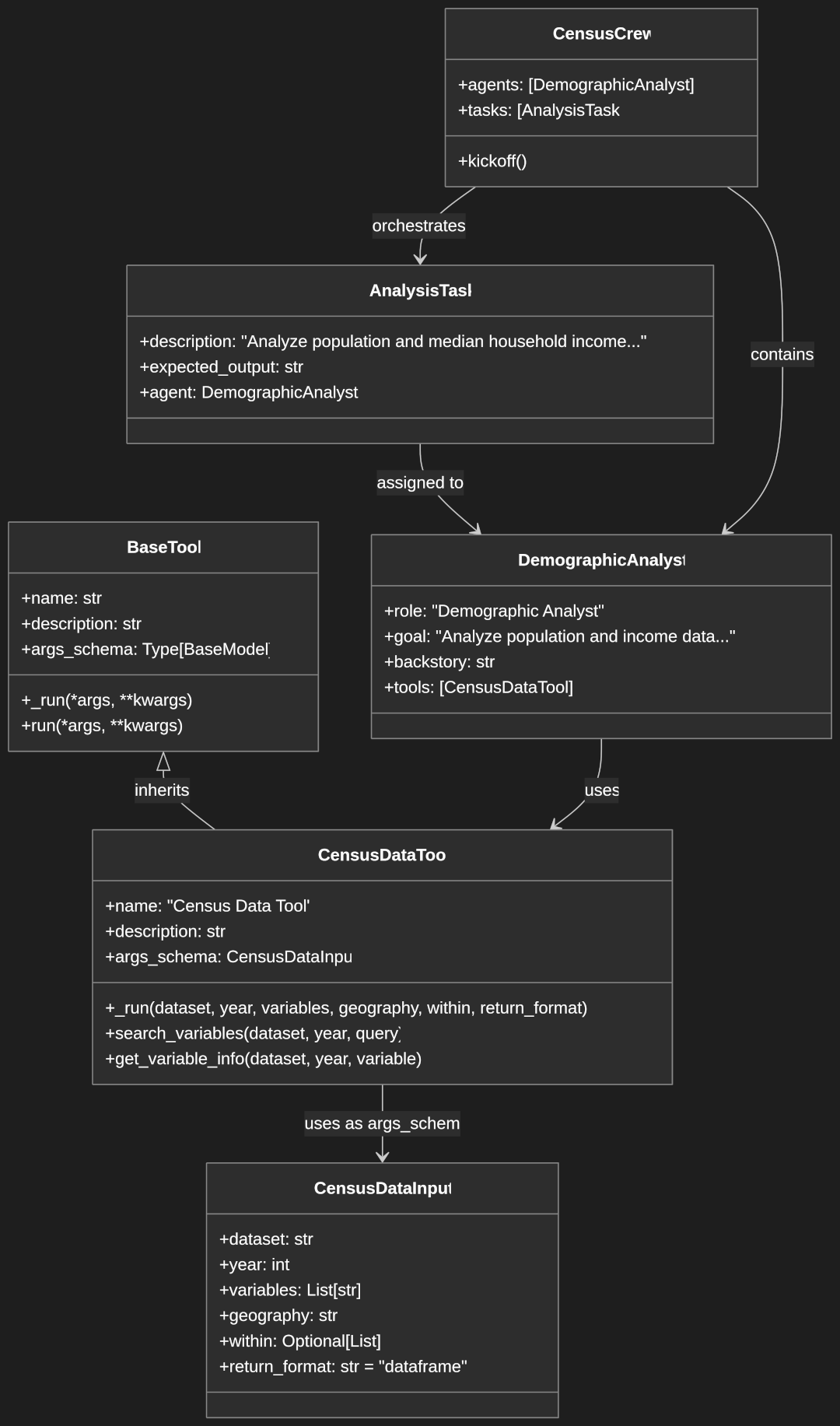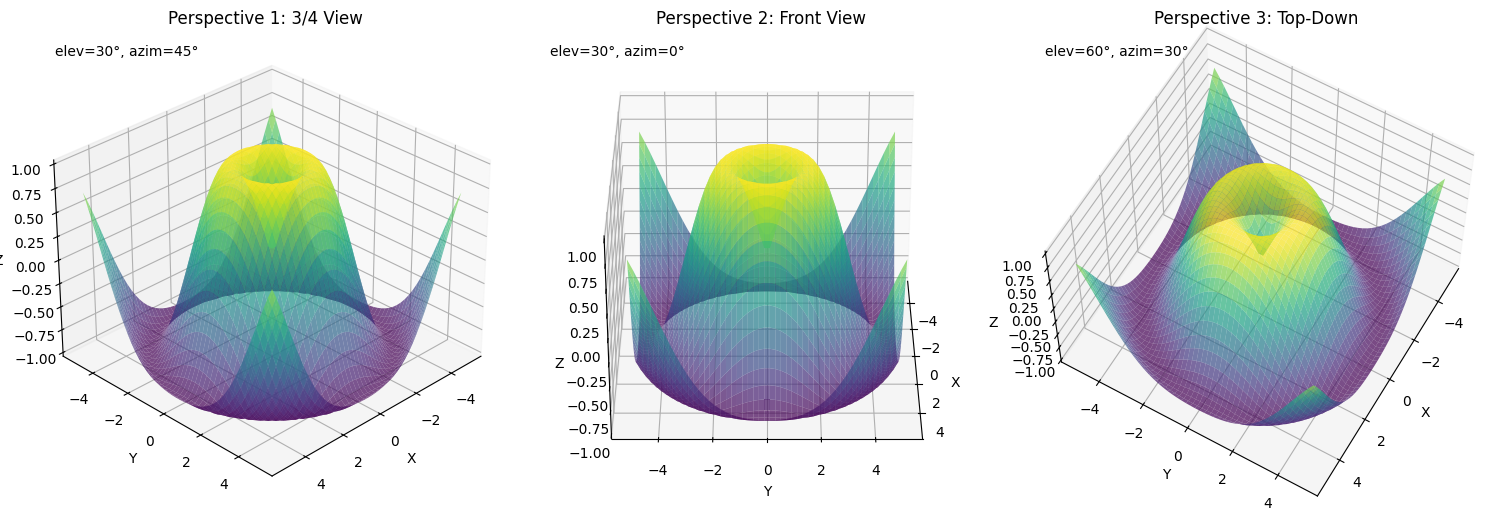Introduction to Python Development
Python has emerged as one of the most popular programming languages in the world, and for good reason. It combines powerful capabilities with remarkable simplicity, making it an excellent choice for both beginners and experienced developers. This comprehensive guide will walk you through the fundamentals of Python development, from basic syntax to advanced concepts.
Python’s key characteristics include its readable syntax, extensive standard library, and vast ecosystem of third-party packages. It excels in various domains, from web development to data science, making it a versatile tool in any programmer’s arsenal.
This guide is designed for newcomers to Python. Whether you’re starting your programming journey or transitioning from another language, you’ll find valuable insights and practical knowledge here.
Getting Started with Python Basics
Python Syntax Fundamentals
Python’s syntax is one of its most distinctive features, emphasizing readability and simplicity. Unlike languages that use braces or keywords to define code blocks, Python uses indentation, making code structure visually explicit.
Indentation Rules
Unlike many programming languages that use braces, Python uses indentation to define code blocks. The standard is four spaces per indentation level:
if True:
print("This is indented") # 4 spaces of indentation
if True:
print("This is nested") # 8 spaces for nested block
In this example, the indentation creates a visual hierarchy that directly corresponds to the code’s logical structure. The first print statement runs if the first condition is True, while the second print statement only runs if both conditions are True. Inconsistent indentation will cause Python to raise an IndentationError.
Line Endings
Python statements typically end with a newline, not semicolons:
x = 5 # No semicolon needed
print(x)
While semicolons are allowed and can be used to separate multiple statements on a single line (x = 5; print(x)), this practice is discouraged as it reduces readability. Python’s philosophy emphasizes clarity over brevity.
Comments
Python supports both single-line and multi-line comments:
# This is a single-line comment
'''
This is a multi-line
comment using triple quotes
'''
Comments are essential for documenting your code. Single-line comments start with # and continue until the end of the line. Multi-line comments are created using triple quotes (''' or """) and are typically used for docstrings (documentation strings) for functions, classes, and modules.
Case Sensitivity
Python is case-sensitive, meaning variable, Variable, and VARIABLE are three different identifiers. This applies to all identifiers in Python, including variable names, function names, and class names.
Code Organization
Basic Script Structure
Python scripts typically start with imports, followed by constants, function definitions, and then the main execution code:
# Imports
import math
# Constants
PI = 3.14159 # By convention, constants use uppercase names
# Functions
def calculate_area(radius):
return PI * radius ** 2 # ** is the exponentiation operator
# Main execution
if __name__ == "__main__": # This ensures code only runs when script is executed directly
print(calculate_area(5)) # Outputs: 78.53975
This structure follows a top-down approach, where code is organized from most general (imports) to most specific (execution). The if __name__ == "__main__": block is a common pattern that allows you to both import and run a Python file; the code inside this block only executes when the file is run directly, not when imported as a module.
Code Blocks
Code blocks are defined by indentation and typically follow a colon:
def my_function():
# This is a code block
print("Inside function")
for i in range(3): # range(3) generates numbers from 0 to 2
# This is a nested block
print(i) # Will print 0, 1, 2 on separate lines
In this example, the function definition creates a code block, and the for loop creates a nested block. Indentation clearly shows which statements are part of which block, enhancing readability and reducing the chance of logic errors.
Using the Python REPL
What is the REPL?
Python includes an interactive environment called the REPL (Read-Eval-Print Loop) that allows you to write and execute Python code one line at a time. It’s an excellent tool for learning Python as you can immediately see the results of your code.
- Read: The REPL reads your input (Python code)
- Eval: It evaluates (executes) the code
- Print: It prints the result
- Loop: It returns to the beginning, waiting for more input
Accessing the Python REPL
To access the Python REPL:
- Open a terminal or command prompt
- Type
pythonorpython3and press Enter - You should see something like this:
Python 3.10.4 (main, Apr 2 2022, 09:04:19) [GCC 11.2.0] on linux
Type "help", "copyright", "credits" or "license" for more information.
>>>
The >>> prompt indicates that the REPL is ready for your input.
Working with the REPL
You can type Python code directly at the prompt:
>>> print("Hello, World!")
Hello, World!
>>> 2 + 3
5
>>> name = "Python"
>>> f"I love {name}!"
'I love Python!'
The REPL instantly evaluates each line and shows the result, making it perfect for experimenting with Python concepts. Notice how in the last example, we used an f-string (formatted string literal) which automatically evaluates the expression inside the curly braces and converts it to a string.
Benefits for Learning
As you work through this guide, you can:
- Test every code example by typing it in the REPL
- Experiment with modifications to see their effects
- Build an intuitive understanding of how Python works
- Quickly verify your understanding without creating files
The REPL is an invaluable tool for Python learners and experienced developers alike. Many examples in this guide can be tested directly in the REPL before implementing them in your actual projects.
Working with Variables and Data Types
Understanding Python Variables
Variable Naming Rules
Python has specific rules for naming variables:
- Must start with a letter or underscore
- Can contain letters, numbers, and underscores
- Case-sensitive
- Cannot use Python keywords (like
if,for,class, etc.)
valid_name = 1 # Snake case: preferred for variables and functions
_also_valid = 2 # Starting with underscore: often used for private variables
NotRecommendedButValid = 3 # PascalCase: typically used for classes, not variables
While all these naming styles are valid, Python’s official style guide (PEP 8) recommends snake_case for variables and functions. Following these conventions makes your code more readable for other Python developers.
Dynamic Typing
Python is dynamically typed, meaning variables can change types during execution:
x = 5 # x is an integer
print(type(x)) # <class 'int'>
x = "Hello" # Now x is a string
print(type(x)) # <class 'str'>
This flexibility is powerful but requires careful handling. Unlike statically typed languages where type errors are caught at compile time, in Python, type-related bugs might only appear during execution. Using type hints (available since Python 3.5) can help document expected types.
Variable Assignment
Python supports multiple assignment and unpacking, which allows for more concise code:
a, b = 1, 2 # Multiple assignment: a gets 1, b gets 2
print(a, b) # Outputs: 1 2
x, y, z = [1, 2, 3] # List unpacking: elements are assigned to variables in order
print(x, y, z) # Outputs: 1 2 3
# Swapping values without a temporary variable
a, b = b, a # Now a=2, b=1
print(a, b) # Outputs: 2 1
This feature is particularly useful for returning multiple values from functions, iterating through sequences of tuples, and swapping variable values without temporary variables.
Core Data Types
Numeric Types
Python provides several numeric types to handle different kinds of numbers:
integer_num = 42 # Integer: whole number, unlimited precision
float_num = 3.14 # Float: decimal number, typically 15-17 digits of precision
complex_num = 1 + 2j # Complex number with real and imaginary parts
Integers in Python 3 have unlimited precision, meaning they can grow as large as your computer’s memory allows. Floats follow the IEEE-754 standard and have limited precision. Complex numbers are useful for scientific and engineering applications.
Strings
Python offers versatile string handling with multiple ways to create strings:
single_quoted = 'Hello' # Single quotes
double_quoted = "World" # Double quotes (functionally identical to single quotes)
multi_line = '''
Multiple
lines
''' # Triple quotes preserve line breaks and indentation
# String operations
greeting = single_quoted + " " + double_quoted # Concatenation
print(greeting) # Outputs: Hello World
print(greeting[0]) # Indexing: H (first character)
print(greeting[-1]) # Negative indexing: d (last character)
print(greeting[0:5]) # Slicing: Hello (characters from index 0 to 4)
Strings in Python are immutable, meaning once created, their content cannot be changed. Operations on strings create new string objects rather than modifying the original.
Booleans
Booleans represent truth values and are essential for logical operations:
is_active = True # Boolean true value
has_permission = False # Boolean false value
# Boolean operations
print(is_active and has_permission) # Logical AND: False
print(is_active or has_permission) # Logical OR: True
print(not is_active) # Logical NOT: False
# Truthy and falsy values
if 0: # 0 is considered False
print("This won't print")
if 1: # Non-zero numbers are considered True
print("This will print")
if "": # Empty string is considered False
print("This won't print")
if "text": # Non-empty string is considered True
print("This will print")
In Python, many values can be implicitly converted to booleans. Empty collections, zero values, None, and empty strings are considered “falsy,” while non-empty or non-zero values are “truthy.”
None Type
None represents the absence of a value and is often used as a default return value:
empty_value = None
# Checking for None
if empty_value is None: # The 'is' operator checks for identity, not just equality
print("Value is None")
# Common use case: default parameter
def greet(name=None):
if name is None:
return "Hello, guest!"
return f"Hello, {name}!"
Always use is or is not when comparing with None, rather than == or !=, as it’s more explicit and follows Python’s style conventions.
Collection Types
Lists and Their Operations
Lists are ordered, mutable collections that can contain different types of objects:
fruits = ['apple', 'banana', 'orange'] # Creating a list
# Adding elements
fruits.append('grape') # Adds to the end: ['apple', 'banana', 'orange', 'grape']
fruits.extend(['mango', 'kiwi']) # Adds multiple elements: ['apple', 'banana', 'orange', 'grape', 'mango', 'kiwi']
fruits.insert(1, 'pear') # Insert at index 1: ['apple', 'pear', 'banana', 'orange', 'grape', 'mango', 'kiwi']
# Accessing elements
first_fruit = fruits[0] # 'apple'
last_fruit = fruits[-1] # 'kiwi'
subset = fruits[1:4] # Slicing: ['pear', 'banana', 'orange']
# Removing elements
removed = fruits.pop() # Removes and returns 'kiwi'
fruits.remove('banana') # Removes the first occurrence of 'banana'
del fruits[0] # Removes element at index 0 ('apple')
Lists are versatile and widely used for sequences where elements need to be added, removed, or modified. Unlike some languages, Python lists can contain elements of different types, though homogeneous lists (same type) are more common for specific applications.
Tuples vs Lists
Tuples are similar to lists but immutable, meaning they cannot be changed after creation:
# Tuple (immutable)
coordinates = (10, 20) # Creating a tuple
x, y = coordinates # Unpacking
print(coordinates[0]) # Accessing: 10
# coordinates[0] = 15 # This would raise a TypeError
# List (mutable)
points = [10, 20] # Creating a list
points[0] = 15 # Modifying: [15, 20]
Tuples are typically used for collections of heterogeneous data (like database records), while lists are better for homogeneous sequences. Tuples are hashable (if all elements are hashable), meaning they can be used as dictionary keys or set elements, unlike lists.
Dictionaries and Key-Value Pairs
Dictionaries are unordered collections of key-value pairs, optimized for fast lookups:
# Creating a dictionary
person = {
'name': 'John',
'age': 30,
'city': 'New York'
}
# Accessing values
print(person['name']) # Direct access: John
print(person.get('email', 'Not found')) # Safe access with default: Not found
# Modifying a dictionary
person['email'] = 'john@example.com' # Adding new key-value pair
person['age'] = 31 # Updating existing value
person.update({'phone': '123-456-7890', 'age': 32}) # Adding/updating multiple entries
# Iterating through a dictionary
for key in person: # Iterates through keys
print(key, person[key])
for key, value in person.items(): # Iterates through key-value pairs
print(key, value)
Dictionaries are highly efficient for lookups by key and are one of Python’s most versatile data structures. Since Python 3.7, dictionaries preserve insertion order, though you shouldn’t rely on order when using dictionaries in older Python versions.
Sets and Their Uses
Sets are unordered collections of unique elements, useful for membership testing and eliminating duplicates:
# Creating a set
unique_numbers = {1, 2, 3, 3, 4} # Duplicate 3 is automatically removed
print(unique_numbers) # {1, 2, 3, 4}
# Set operations
unique_numbers.add(5) # Adding an element
unique_numbers.remove(1) # Removing an element (raises KeyError if not found)
unique_numbers.discard(100) # Safe removal (no error if not found)
# Set mathematical operations
set1 = {1, 2, 3, 4}
set2 = {3, 4, 5, 6}
print(set1.union(set2)) # Union: {1, 2, 3, 4, 5, 6}
print(set1.intersection(set2)) # Intersection: {3, 4}
print(set1.difference(set2)) # Difference: {1, 2}
Sets are optimized for membership testing, which is much faster than checking membership in a list. They’re perfect for removing duplicates from a sequence and performing mathematical set operations.
Control Flow
Conditional Statements
If, elif, else Structure
Conditional statements allow your code to make decisions based on conditions:
age = 18
# Basic if-elif-else structure
if age < 13:
print("Child") # Executes if age is less than 13
elif age < 20: # Only checked if the first condition is False
print("Teenager") # Executes if age is between 13 and 19
else: # Default case if all conditions above are False
print("Adult") # Executes if age is 20 or above
This code demonstrates a simple decision tree. Each condition is checked in order, and only the first matching block is executed. The else block serves as a catch-all for cases where no condition matches.
Comparison Operators
Python provides several operators for comparing values:
==(equality): Checks if values are equal!=(inequality): Checks if values are not equal>,<,>=,<=(greater/less than): Numeric comparisonsis(identity): Checks if objects are the same instancein(membership): Checks if an item exists in a collection
x, y = 5, 10
name = "Alice"
names = ["Alice", "Bob", "Charlie"]
# Examples of comparison operators
print(x == y) # Equality: False
print(x != y) # Inequality: True
print(x < y) # Less than: True
# Identity vs equality
list1 = [1, 2, 3]
list2 = [1, 2, 3]
list3 = list1
print(list1 == list2) # True (same values)
print(list1 is list2) # False (different objects)
print(list1 is list3) # True (same object)
# Membership test
print(name in names) # True (name exists in the list)
Understanding the difference between == (equality of values) and is (identity of objects) is crucial. The is operator should primarily be used with singletons like None, True, and False.
Logical Operators
Logical operators combine conditions for more complex decisions:
age = 25
has_id = True
is_banned = False
is_admin = True
# Logical AND: both conditions must be True
if age >= 18 and has_id:
print("Can enter the venue") # Will print
# Logical OR: at least one condition must be True
if not is_banned or is_admin:
print("Has access to the forum") # Will print
# Combined logical operators
if (age >= 18 and has_id) or is_admin:
print("Has full access") # Will print
Python uses short-circuit evaluation for logical operators, meaning if the first operand of and is False or the first operand of or is True, Python doesn’t evaluate the second operand, which can improve performance.
Nested Conditionals
Conditionals can be nested for handling complex decision trees:
is_user = True
is_admin = False
is_moderator = True
# Nested conditionals
if is_user:
print("User is logged in") # Executes because is_user is True
if is_admin:
print("Admin access granted") # Skipped because is_admin is False
elif is_moderator:
print("Moderator access granted") # Executes because is_moderator is True
else:
print("Regular user access") # Skipped because previous condition was True
else:
print("Please log in") # Skipped because is_user is True
While nesting is necessary in some cases, excessive nesting can make code harder to read. Consider refactoring deeply nested conditionals into helper functions or using early returns to improve readability.
Loops and Iterations
For Loops with Examples
For loops iterate over sequences like lists, tuples, dictionaries, sets, and strings:
# Iterating over a list
fruits = ['apple', 'banana', 'orange']
for fruit in fruits:
print(fruit) # Prints each fruit on a new line
# Using range for numeric iterations
for i in range(5): # range(5) generates numbers 0, 1, 2, 3, 4
print(i) # Prints numbers from 0 to 4
# range with start, stop, step
for i in range(1, 10, 2): # Start at 1, stop before 10, step by 2
print(i) # Prints 1, 3, 5, 7, 9
# Iterating over a string
for char in "Python":
print(char) # Prints each character on a new line
# Iterating over a dictionary
person = {'name': 'John', 'age': 30}
for key in person:
print(key, person[key]) # Prints key-value pairs
The for loop in Python is actually a “for-each” loop, iterating over items in a sequence rather than incrementing an index as in some other languages. This makes it more readable and less prone to off-by-one errors.
While Loops
While loops continue executing as long as a condition remains True:
# Basic while loop
count = 0
while count < 5:
print(count) # Prints 0 through 4
count += 1 # Increment counter to avoid infinite loop
# Sentinel value (loop until specific condition)
user_input = ""
while user_input.lower() != "quit":
user_input = input("Enter command (type 'quit' to exit): ")
print(f"You entered: {user_input}")
# Using break to exit a loop
count = 0
while True: # Infinite loop
print(count)
count += 1
if count >= 5:
break # Exits loop when count reaches 5
While loops are useful when you don’t know in advance how many iterations you need. Always ensure the loop condition will eventually become False or include a break statement to avoid infinite loops.
Loop Control Statements
Python provides several statements to control loop execution:
# continue: skips the current iteration
for i in range(10):
if i == 3:
continue # Skip when i is 3
if i == 8:
break # Stop when i is 8
print(i) # Prints 0, 1, 2, 4, 5, 6, 7
# Using else with loops
search_for = 5
numbers = [1, 2, 3, 4, 6, 7]
for num in numbers:
if num == search_for:
print(f"Found {search_for}!")
break # Exit the loop if found
else:
# This runs only if the loop completes without a break
print(f"{search_for} not found in the list") # This will print
The continue statement skips the current iteration and proceeds to the next one, while break exits the loop entirely. The rarely-used else clause on loops executes when the loop condition becomes False (for while) or the iterable is exhausted (for for), but not when the loop is exited through a break statement.
Loop Else Clause
The else clause in loops is a unique Python feature that executes when a loop completes normally:
# Finding an element in a list
def find_element(element, data):
for item in data:
if item == element:
print(f"Found {element}!")
break
else: # This runs if no break occurred (element not found)
print(f"{element} not found in the data")
find_element(5, [1, 2, 3, 4]) # Outputs: 5 not found in the data
find_element(3, [1, 2, 3, 4]) # Outputs: Found 3!
This feature is particularly useful for search algorithms where you need to take specific action when an item isn’t found. It’s more elegant than setting a flag variable and checking it after the loop.
Functions and Modularity
Function Basics
Defining Functions
Functions are blocks of reusable code that perform specific tasks:
# Basic function definition
def greet(name):
"""Simple greeting function""" # Docstring: documents what the function does
return f"Hello, {name}!" # Return value
# Calling the function
message = greet("Alice")
print(message) # Outputs: Hello, Alice!
# Function without return value (returns None implicitly)
def log_message(message):
print(f"LOG: {message}")
# No return statement means it returns None
result = log_message("Test") # Outputs: LOG: Test
print(result) # Outputs: None
Functions start with the def keyword, followed by a name, parameters in parentheses, and a colon. The function body is indented below. Docstrings (documentation strings) describe what the function does and are accessible via help(function_name).
Parameters and Arguments
Parameters are variables listed in the function definition, while arguments are the values passed to the function when calling it:
# Parameters with different types
def calculate_total(price, tax_rate):
"""Calculate total price including tax"""
return price + (price * tax_rate)
# Calling with positional arguments
total = calculate_total(100, 0.1) # price=100, tax_rate=0.1
print(total) # Outputs: 110.0
# Calling with keyword arguments
total = calculate_total(tax_rate=0.05, price=50) # Order doesn't matter
print(total) # Outputs: 52.5
# Mix of positional and keyword arguments
# Positional arguments must come before keyword arguments
total = calculate_total(75, tax_rate=0.08)
print(total) # Outputs: 81.0
Positional arguments must be provided in the correct order, while keyword arguments can be provided in any order. Keyword arguments improve readability, especially for functions with many parameters.
Return Values
Functions can return single values, multiple values (as a tuple), or no value (returns None implicitly):
# Returning a single value
def square(x):
return x * x
# Returning multiple values (as a tuple)
def get_user_info():
name = "John"
age = 30
city = "New York"
return name, age, city # Returns a tuple (name, age, city)
# Unpacking the returned tuple
name, age, city = get_user_info()
print(name, age, city) # Outputs: John 30 New York
# Capturing the tuple directly
user_data = get_user_info()
print(user_data) # Outputs: ('John', 30, 'New York')
print(user_data[0]) # Outputs: John
# Early returns for error handling
def divide(a, b):
if b == 0:
return "Error: Division by zero" # Early return for error case
return a / b # This line only executes if b != 0
The return statement exits the function immediately, returning the specified value(s). If multiple values are returned, Python automatically packs them into a tuple, which can be unpacked into separate variables.
Advanced Function Concepts
Default Parameters
Default parameters allow functions to have optional arguments:
# Function with default parameters
def create_user(name, age=18, city="Unknown"):
"""Create a user with the given attributes"""
return {"name": name, "age": age, "city": city}
# Calling with all parameters
user1 = create_user("Alice", 25, "New York")
print(user1) # {'name': 'Alice', 'age': 25, 'city': 'New York'}
# Calling with only required parameters
user2 = create_user("Bob")
print(user2) # {'name': 'Bob', 'age': 18, 'city': 'Unknown'}
# Calling with some default parameters overridden
user3 = create_user("Charlie", city="London")
print(user3) # {'name': 'Charlie', 'age': 18, 'city': 'London'}
Default parameters must come after non-default parameters in the function definition. The default values are evaluated only once when the function is defined, not each time it’s called. This can lead to unexpected behavior with mutable default values.
*args and **kwargs
*args and **kwargs allow functions to accept a variable number of arguments:
# Function with *args (collects positional arguments into a tuple)
def sum_all(*args):
"""Sum all arguments provided"""
total = 0
for num in args:
total += num
return total
print(sum_all(1, 2)) # Outputs: 3
print(sum_all(1, 2, 3, 4, 5)) # Outputs: 15
# Function with **kwargs (collects keyword arguments into a dictionary)
def print_all(**kwargs):
"""Print all keyword arguments"""
for key, value in kwargs.items():
print(f"{key}: {value}")
print_all(name="Alice", age=25) # Outputs: name: Alice and age: 25 on separate lines
# Function with both *args and **kwargs
def print_everything(*args, **kwargs):
"""Print both positional and keyword arguments"""
print("Positional arguments:")
for arg in args:
print(arg)
print("\nKeyword arguments:")
for key, value in kwargs.items():
print(f"{key}: {value}")
print_everything(1, 2, 3, name="Alice", age=25)
The *args parameter collects all additional positional arguments into a tuple, while **kwargs collects all keyword arguments into a dictionary. These parameters make functions more flexible and are often used in decorators, base classes, and wrapper functions.
Lambda Functions
Lambda functions are anonymous, single-expression functions:
# Simple lambda function
square = lambda x: x**2
print(square(5)) # Outputs: 25
# Using lambda with built-in functions
numbers = [1, 2, 3, 4, 5]
squared = list(map(lambda x: x**2, numbers)) # Applies function to each item
print(squared) # Outputs: [1, 4, 9, 16, 25]
filtered = list(filter(lambda x: x % 2 == 0, numbers)) # Keeps items that match
print(filtered) # Outputs: [2, 4]
# Lambda in sorting
people = [{"name": "Alice", "age": 25}, {"name": "Bob", "age": 30}]
people.sort(key=lambda person: person["age"]) # Sort by age
print(people) # Outputs list sorted by age
Lambda functions are useful for short, one-time operations where defining a full function would be excessive. They’re commonly used with higher-order functions like map(), filter(), and sorted(). For complex operations, regular functions with proper names and docstrings are more maintainable.
Function Best Practices
Single Responsibility Principle
Functions should do one thing and do it well:
# Good: Each function has a single responsibility
def validate_email(email):
"""Check if an email address is valid"""
return "@" in email and "." in email
def send_email(email, subject, body):
"""Send an email (simplified example)"""
if not validate_email(email):
return False
print(f"Sending email to {email} with subject '{subject}'")
# Actual sending logic would go here
return True
# Bad: Function does too many things
def process_email(email, subject, body):
"""Validates, sends, and logs an email"""
# Validation
if "@" not in email or "." not in email:
print("Invalid email")
return False
# Sending
print(f"Sending email to {email}")
# Logging
print(f"Email to {email} sent at {datetime.now()}")
return True
The good example separates concerns into distinct functions, making the code more maintainable, testable, and reusable. The bad example combines multiple responsibilities, making it harder to update, test, or reuse individual parts of the functionality.
Documentation
Well-documented functions make your code more maintainable:
def calculate_area(radius):
"""
Calculate the area of a circle.
Args:
radius (float): The radius of the circle
Returns:
float: The area of the circle
Examples:
>>> calculate_area(1)
3.14159
>>> calculate_area(2)
12.56636
"""
return 3.14159 * radius ** 2
This docstring follows Google’s style guide, which is one of several popular formats. It clearly describes what the function does, its parameters, return value, and includes examples. Well-written docstrings can be used to generate documentation automatically and serve as built-in help.
Return Value Consistency
Functions should be consistent in what they return:
# Good: Consistent return types
def find_user(user_id):
"""Find a user by ID"""
try:
if user_id == 123:
return {"id": 123, "name": "Alice"}
else:
return None # Consistent return type for not found case
except Exception:
return None # Same return type for error case
# Bad: Inconsistent return types
def get_user_data(user_id):
if user_id == 123:
return {"id": 123, "name": "Alice"}
elif user_id == 0:
return False # Different type (boolean)
else:
raise ValueError("User not found") # Exception instead of return
The good example always returns a dictionary or None, making it easy for the caller to handle the result. The bad example returns different types in different scenarios, forcing the caller to handle multiple return types and catch exceptions.
Writing Pythonic Code
Python Style Guide (PEP 8)
Naming Conventions
Following consistent naming conventions makes your code more readable:
# Variables and functions use snake_case
user_name = "John"
def calculate_total():
pass
# Classes use PascalCase
class UserAccount:
pass
# Constants use UPPER_CASE
MAX_CONNECTIONS = 100
These conventions are established in PEP 8, Python’s official style guide. Snake_case for variables and functions improves readability by separating words clearly. PascalCase for classes makes them easily distinguishable from functions. UPPER_CASE for constants signals that these values shouldn’t be changed during execution.
Code Layout
PEP 8 specifies guidelines for code layout:
# Use 4 spaces for indentation
def example_function():
"""Example function with proper indentation"""
if True:
return True
# Maximum line length of 79 characters
long_string = ("This is a long string that would exceed 79 characters if written "
"on a single line, so it's split with parentheses")
# Two blank lines before top-level functions and classes
def first_function():
pass
def second_function(): # Two blank lines before this function
pass
class ExampleClass: # Two blank lines before this class
def method(self): # One blank line before class methods
pass
These layout conventions improve readability across different editors and environments. The 79-character limit is historical (from days of 80-column terminals) but still useful for viewing multiple files side-by-side. Modern style sometimes allows up to 88-100 characters.
Comments and Documentation
Good comments explain the “why,” not the “what”:
# Inline comments should be separated by two spaces
x = 5 # This is a counter for tracking iterations
# Good docstring explains function, parameters, and return values
def complex_function(param1, param2):
"""
Process data with a complex algorithm.
Args:
param1 (int): The first parameter, which represents...
param2 (str): The second parameter, containing...
Returns:
dict: A dictionary containing the processed results
Raises:
ValueError: If param1 is negative
"""
if param1 < 0:
raise ValueError("param1 must be positive")
# Implementation...
pass
Comments should add value by explaining intent, complex algorithms, or the reasoning behind a particular implementation. Docstrings should provide all information needed to use a function or class without reading its implementation.
Python Idioms
List Comprehensions
List comprehensions provide a concise way to create lists:
# Instead of:
squares = []
for x in range(10):
squares.append(x**2)
# Use:
squares = [x**2 for x in range(10)]
print(squares) # [0, 1, 4, 9, 16, 25, 36, 49, 64, 81]
# With conditional filtering
even_squares = [x**2 for x in range(10) if x % 2 == 0]
print(even_squares) # [0, 4, 16, 36, 64]
# Nested list comprehension
matrix = [[1, 2, 3], [4, 5, 6], [7, 8, 9]]
flattened = [num for row in matrix for num in row]
print(flattened) # [1, 2, 3, 4, 5, 6, 7, 8, 9]
List comprehensions are not only more concise but often faster than equivalent for loops. They clearly express the intent of creating a new list by transforming or filtering elements. However, for complex operations, regular for loops might be more readable.
Context Managers
Context managers handle resource acquisition and release:
# File handling without context manager
file = open('file.txt', 'r')
content = file.read()
file.close() # Might not execute if an exception occurs above
# File handling with context manager
with open('file.txt', 'r') as file:
content = file.read()
# File automatically closed when block ends, even if an exception occurs
# Custom context manager
from contextlib import contextmanager
@contextmanager
def temporary_change(obj, attr, value):
"""Temporarily change an attribute on an object"""
original = getattr(obj, attr)
setattr(obj, attr, value)
try:
yield
finally:
setattr(obj, attr, original)
# Usage
class Config:
debug = False
config = Config()
print(config.debug) # False
with temporary_change(config, 'debug', True):
print(config.debug) # True
print(config.debug) # False again
The with statement ensures proper resource management, automatically handling cleanup regardless of whether exceptions occur. This pattern is especially important for file handling, database connections, network resources, and locks.
Generator Expressions
Generator expressions are memory-efficient alternatives to list comprehensions:
# List comprehension (creates entire list in memory)
sum_squares = sum([x**2 for x in range(1000000)])
# Generator expression (processes one item at a time)
sum_squares = sum(x**2 for x in range(1000000)) # Note: no square brackets
# Creating a generator for large data processing
def process_large_file(filename):
with open(filename, 'r') as file:
for line in file:
# Process one line at a time without loading entire file
yield line.strip().upper()
# Usage
for processed_line in process_large_file('large_data.txt'):
print(processed_line) # Memory-efficient processing
Generator expressions and functions use lazy evaluation, producing values one at a time only when needed, rather than creating a complete sequence in memory. This is crucial for processing large datasets or infinite sequences efficiently.
Common Patterns
Enumerate Usage
Enumerate provides an index with each item in an iterable:
fruits = ['apple', 'banana', 'orange']
# Instead of:
for i in range(len(fruits)):
print(f"{i}: {fruits[i]}")
# Use:
for index, fruit in enumerate(fruits):
print(f"{index}: {fruit}")
# Enumerate with custom start index
for index, fruit in enumerate(fruits, start=1): # Start counting from 1
print(f"{index}: {fruit}") # Outputs: 1: apple, 2: banana, 3: orange
Enumerate is more concise and less error-prone than manually tracking indices. It’s especially useful when you need both the index and value during iteration, such as for numbered lists or finding item positions.
ZIP Function
The zip() function combines elements from multiple iterables into tuples, creating a powerful way to process related data together:
names = ['John', 'Jane']
ages = [25, 30]
for name, age in zip(names, ages):
print(f"{name} is {age} years old") # Outputs: "John is 25 years old" then "Jane is 30 years old"
# Creating dictionaries from zipped data
user_data = dict(zip(names, ages))
print(user_data) # Outputs: {'John': 25, 'Jane': 30}
# Handling different length iterables
cities = ['New York', 'London', 'Tokyo'] # One more item than names
for name, city in zip(names, cities):
print(f"{name} lives in {city}") # Only processes pairs until shortest iterable is exhausted
# Using zip_longest from itertools to handle uneven lengths
from itertools import zip_longest
for name, city in zip_longest(names, cities, fillvalue="Unknown"):
print(f"{name} lives in {city}") # Fills missing values with "Unknown"
The zip() function is particularly useful for parallel iteration, where you have multiple related sequences that should be processed together. It stops when the shortest iterable is exhausted, but you can use zip_longest() from the itertools module when you need to process all elements.
Dictionary Comprehensions
Dictionary comprehensions provide a concise way to create dictionaries, similar to list comprehensions:
squares_dict = {x: x**2 for x in range(5)}
print(squares_dict) # Outputs: {0: 0, 1: 1, 2: 4, 3: 9, 4: 16}
# Conditional dictionary comprehension
even_squares = {x: x**2 for x in range(10) if x % 2 == 0}
print(even_squares) # Outputs: {0: 0, 2: 4, 4: 16, 6: 36, 8: 64}
# Converting from one dictionary to another
prices = {'apple': 0.5, 'banana': 0.25, 'orange': 0.75}
doubled_prices = {fruit: price * 2 for fruit, price in prices.items()}
print(doubled_prices) # Outputs: {'apple': 1.0, 'banana': 0.5, 'orange': 1.5}
# Creating a dictionary from two lists
fruits = ['apple', 'banana', 'orange']
prices = [0.5, 0.25, 0.75]
fruit_prices = {fruit: price for fruit, price in zip(fruits, prices)}
print(fruit_prices) # Outputs: {'apple': 0.5, 'banana': 0.25, 'orange': 0.75}
Dictionary comprehensions make code more concise while maintaining readability. They’re especially useful for transforming data between formats, filtering dictionary contents, or creating dictionaries from other data structures. Like list comprehensions, they should be kept relatively simple; complex operations are better split into multiple steps for clarity.
Error Handling
Exception Basics
Try-except Blocks
Exception handling allows your program to respond gracefully to errors rather than crashing:
# Basic try-except block
try:
number = int(input("Enter a number: ")) # Could raise ValueError if non-numeric input
print(f"You entered {number}")
except ValueError:
print("That's not a valid number")
# Real-world example: trying to access a web resource
import requests
try:
response = requests.get('https://api.example.com/data')
data = response.json() # Process the data
except requests.exceptions.RequestException:
print("Failed to retrieve data from the API")
data = {} # Provide a default value
The try-except pattern is fundamental to Python’s error handling. Code that might raise an exception goes in the try block, and the except block catches specific exceptions. This allows you to handle errors gracefully, providing fallback behaviors or user-friendly error messages rather than crashing the program.
Multiple Except Clauses
Different exceptions often require different handling strategies:
try:
file = open('data.txt') # Could raise FileNotFoundError
data = file.read() # Could raise PermissionError or other exceptions
numbers = [int(x) for x in data.split()] # Could raise ValueError
result = 10 / numbers[0] # Could raise ZeroDivisionError or IndexError
except FileNotFoundError:
print("File doesn't exist. Creating an empty file.")
file = open('data.txt', 'w') # Create the file
except PermissionError:
print("Permission denied. Check file permissions.")
except ValueError:
print("File contains non-numeric data")
except (ZeroDivisionError, IndexError):
# Handling multiple exception types together
print("Invalid data in file - cannot perform calculation")
Using specific exception types allows you to provide targeted error handling. The more specific your exception handlers, the more precisely you can respond to different error conditions. You can also group multiple exception types if they require similar handling, as shown with (ZeroDivisionError, IndexError).
Else and Finally
The else and finally clauses provide additional control over exception handling flow:
try:
x = 10
y = 2
result = x / y # This could raise a ZeroDivisionError if y were 0
except ZeroDivisionError:
print("Cannot divide by zero")
result = None
else:
# Executes only if no exceptions were raised in the try block
print("Division successful")
print(f"Result: {result}")
finally:
# Always executes, regardless of whether an exception occurred
print("This always executes")
# Good place for cleanup code like closing files or network connections
# Real-world example with database connection
import sqlite3
connection = None
try:
connection = sqlite3.connect('database.db')
cursor = connection.cursor()
cursor.execute("SELECT * FROM users")
users = cursor.fetchall()
except sqlite3.Error as e:
print(f"Database error: {e}")
users = []
else:
print(f"Found {len(users)} users")
finally:
if connection:
connection.close() # Always close the connection, even if an error occurred
The else clause executes only if no exceptions were raised, making it useful for code that should run only after successful operations. The finally clause always executes, regardless of whether an exception occurred, making it perfect for cleanup operations like closing files, database connections, or releasing resources.
Common Exceptions
Python has many built-in exceptions for different types of errors:
- TypeError: Raised when an operation is performed on an inappropriate data type
"string" + 5 # TypeError: can only concatenate str (not "int") to str - ValueError: Raised when a function receives an argument of the correct type but inappropriate value
int("not a number") # ValueError: invalid literal for int() - IndexError: Raised when trying to access an index beyond the sequence bounds
numbers = [1, 2, 3] numbers[10] # IndexError: list index out of range - KeyError: Raised when a dictionary key is not found
data = {"name": "John"} data["age"] # KeyError: 'age' - FileNotFoundError: Raised when trying to access a file that doesn’t exist
open("nonexistent_file.txt") # FileNotFoundError - ImportError: Raised when an import statement fails
import nonexistent_module # ImportError: No module named 'nonexistent_module'
Understanding these common exceptions helps you anticipate potential errors in your code and handle them appropriately. Most Python exceptions derive from the base Exception class, forming a hierarchy that allows catching categories of related exceptions.
Best Practices
Specific Exception Handling
Always catch specific exceptions rather than broad ones:
# Bad: Catches all exceptions, making debugging difficult
try:
# some code
file = open("data.txt")
data = int(file.read())
except Exception:
print("Something went wrong")
pass # Silently continuing is dangerous
# Good: Catches specific exceptions with informative messages
try:
file = open("data.txt") # Could raise FileNotFoundError
data = int(file.read()) # Could raise ValueError
except FileNotFoundError as e:
print(f"File not found: {e}")
# Take specific recovery action
except ValueError as e:
print(f"Invalid value: {e}")
# Take different recovery action
Catching specific exceptions allows you to handle each error case appropriately. Broad exception handling, especially with bare except: statements, can mask bugs and make debugging difficult. When you do catch exceptions, provide meaningful error messages and appropriate recovery actions.
Creating Custom Exceptions
Custom exceptions help you create more specific error types for your application’s domain, improving code clarity and error handling:
class CustomError(Exception):
"""Base class for exceptions in this module"""
def __init__(self, message):
self.message = message
super().__init__(self.message) # Call the base class constructor
class ValueTooLargeError(CustomError):
"""Raised when the input value exceeds the maximum threshold"""
pass
class ValueTooSmallError(CustomError):
"""Raised when the input value is below the minimum threshold"""
pass
# Using custom exceptions in a function
def validate_value(value, min_value=0, max_value=100):
"""Validate that a value is within acceptable range"""
if value > max_value:
raise ValueTooLargeError(f"Value {value} exceeds maximum of {max_value}")
elif value < min_value:
raise ValueTooSmallError(f"Value {value} is below minimum of {min_value}")
return True
Custom exceptions provide several benefits:
- Better semantics: The exception name describes what went wrong
- More precise handling: Callers can catch specific error types
- Hierarchy of errors: Create exception hierarchies for your application domains
- Enhanced documentation: Custom exceptions effectively document potential failure modes
Use them in practice:
try:
validate_value(150) # Will raise ValueTooLargeError
except ValueTooLargeError as e:
print(f"Error: {e}")
# Take appropriate action for too large values
except ValueTooSmallError as e:
print(f"Error: {e}")
# Take appropriate action for too small values
except CustomError as e:
# Handle any custom error not caught above
print(f"Generic custom error: {e}")
When creating custom exceptions, follow these best practices:
- Name exceptions with descriptive, specific names ending in “Error”
- Create a base exception class for your module or application
- Include relevant details in error messages
- Keep exception hierarchies shallow for maintainability
Text Processing
Python offers powerful string manipulation capabilities:
text = "Hello, World!"
# Basic operations
words = text.split(',') # Split by comma: ['Hello', ' World!']
cleaned = text.strip().lower() # Remove whitespace and convert to lowercase
joined = ' '.join(['Hello', 'World']) # Join with spaces: 'Hello World'
# Find and replace
new_text = text.replace('Hello', 'Hi') # 'Hi, World!'
position = text.find('World') # Returns index of substring or -1
# Check content
contains_hello = 'Hello' in text # True
starts_with = text.startswith('Hello') # True
ends_with = text.endswith('!') # True
# Formatting
formatted = f"The message is: {text}" # f-strings (Python 3.6+)
formatted2 = "Name: {0}, Age: {1}".format("John", 30)
# Regular expressions for complex patterns
import re
emails = re.findall(r'[\w\.-]+@[\w\.-]+', "Contact us at info@example.com or support@company.org")
String manipulation is core to many Python applications, from simple text processing to complex data extraction. Regular expressions, while powerful, should be used judiciously as they can reduce readability.
Examples
In this section, we’ll explore practical Python applications through examples and exercises. These samples will help you apply the concepts covered earlier and build functional programs.
Calculator
Let’s build a simple command-line calculator that handles basic arithmetic operations:
def calculator():
"""
Interactive command-line calculator that supports basic arithmetic operations.
Returns the result of the calculation or an error message.
"""
num1 = float(input("Enter first number: "))
num2 = float(input("Enter second number: "))
operation = input("Enter operation (+,-,*,/): ")
operations = {
'+': lambda x, y: x + y,
'-': lambda x, y: x - y,
'*': lambda x, y: x * y,
'/': lambda x, y: x / y if y != 0 else "Error: Division by zero"
}
return operations.get(operation, lambda x, y: "Invalid operation")(num1, num2)
# Usage
result = calculator()
print(f"Result: {result}")
This example demonstrates several Python concepts:
- Dictionary as a dispatch table for operations
- Lambda functions for simple operations
- Error handling for division by zero
- Using
get()with a default value to handle unknown operations
You could extend this calculator by adding more operations like exponentiation (**), modulo (%), or even trigonometric functions by importing the math module.
Web Page Downloader
Here’s a utility to download web page content using Python’s requests library:
import requests
from urllib.parse import urlparse
import os
def download_webpage(url, output_dir="."):
"""
Download a webpage and save its HTML content to a file.
Args:
url (str): The URL of the webpage to download
output_dir (str): Directory where the file will be saved
Returns:
str: Path to the saved file or an error message
"""
try:
# Check if URL is valid
parsed_url = urlparse(url)
if not parsed_url.scheme or not parsed_url.netloc:
return "Error: Invalid URL format"
# Create output directory if it doesn't exist
os.makedirs(output_dir, exist_ok=True)
# Download the webpage
response = requests.get(url, timeout=10)
response.raise_for_status() # Raise exception for 4XX/5XX status codes
# Generate filename from URL
filename = parsed_url.netloc.replace(".", "_")
if parsed_url.path and parsed_url.path != "/":
path_part = parsed_url.path.rstrip("/").replace("/", "_")
if path_part:
filename += path_part
filename += ".html"
filepath = os.path.join(output_dir, filename)
# Save content to file
with open(filepath, "w", encoding="utf-8") as f:
f.write(response.text)
return filepath
except requests.exceptions.RequestException as e:
return f"Error downloading webpage: {e}"
except IOError as e:
return f"Error saving file: {e}"
# Usage example (requires the requests package: pip install requests)
result = download_webpage("https://python.org", "downloads")
if result.startswith("Error"):
print(result)
else:
print(f"Webpage saved to: {result}")
This example demonstrates:
- Working with external libraries (
requests) - URL parsing with
urllib.parse - File and directory handling
- Error handling for network and file operations
- String manipulation to create safe filenames
Best Practices and Tips
Code Organization
Project Structure
A well-organized project directory structure helps maintain clarity and separation of concerns:
project_name/
├── README.md # Project documentation
├── requirements.txt # Dependencies
├── setup.py # Package installation script
├── src/ # Source code
│ ├── __init__.py
│ ├── main.py # Entry point
│ └── utils/ # Utility modules
│ ├── __init__.py
│ └── helpers.py
├── tests/ # Test files
│ ├── __init__.py
│ └── test_main.py
└── docs/ # Documentation files
This structure follows Python packaging conventions and makes your project easier to navigate, test, and distribute. The src layout provides better isolation and prevents accidental imports that would work locally but fail in installed packages.
Conclusion
This comprehensive guide has covered the fundamental aspects of Python development, from basic syntax to advanced concepts. Key takeaways include:
- Python’s emphasis on readability and simplicity
- The importance of following PEP 8 guidelines
- The power of Python’s built-in features and standard library
- Best practices for writing maintainable code
To continue your Python journey:
- Practice regularly with small projects
- Read other developers’ code
- Participate in the Python community
- Keep up with Python updates and new features
Remember that becoming proficient in Python is a journey, not a destination. Keep exploring, practicing, and building projects to enhance your skills.